X4: Foundations – How to Use Custom Logos
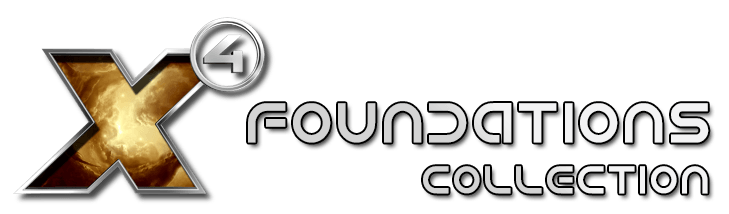
In X4 Foundations you can use a custom logo that will be shown on your ships. This guide describes the process of getting your images to show up in game.
Logo-Folder: /Documents/Egosoft/X4/[Numbers]/logos/
Valid file formats are .BMP, .DDS, .GIF, .JPG, .PNG and .TGA. Transparency in images should work as expected, but animations in GIFs will not play.
Glow maps are supported. Place them as a second file with the “_glow” prefix in the logos folder. (Example: filename.png and filename_glow.png)
For the [Numbers] folder to be generated you will need at least one save-game, so the first step is to save your game at least once. After that, create the logos directory inside of the [Numbers] folder.
If you did not buy the game via Steam, the [Numbers] folder might not be created. If that is the case, create the logos folder in the same directory where your save folder is.
The images you place inside the logos folder must be square and a power of two. A valid size would be 128×128, 256×256, 512×512, … and so on. The standard size used by the default logos is 256×256.
After you have placed the logo inside the folder, you have to restart the game and load the save-game. The logo will then show up for selection in the game. Press ENTER, click the tab Player Information and then scroll down to Custom Logos.

