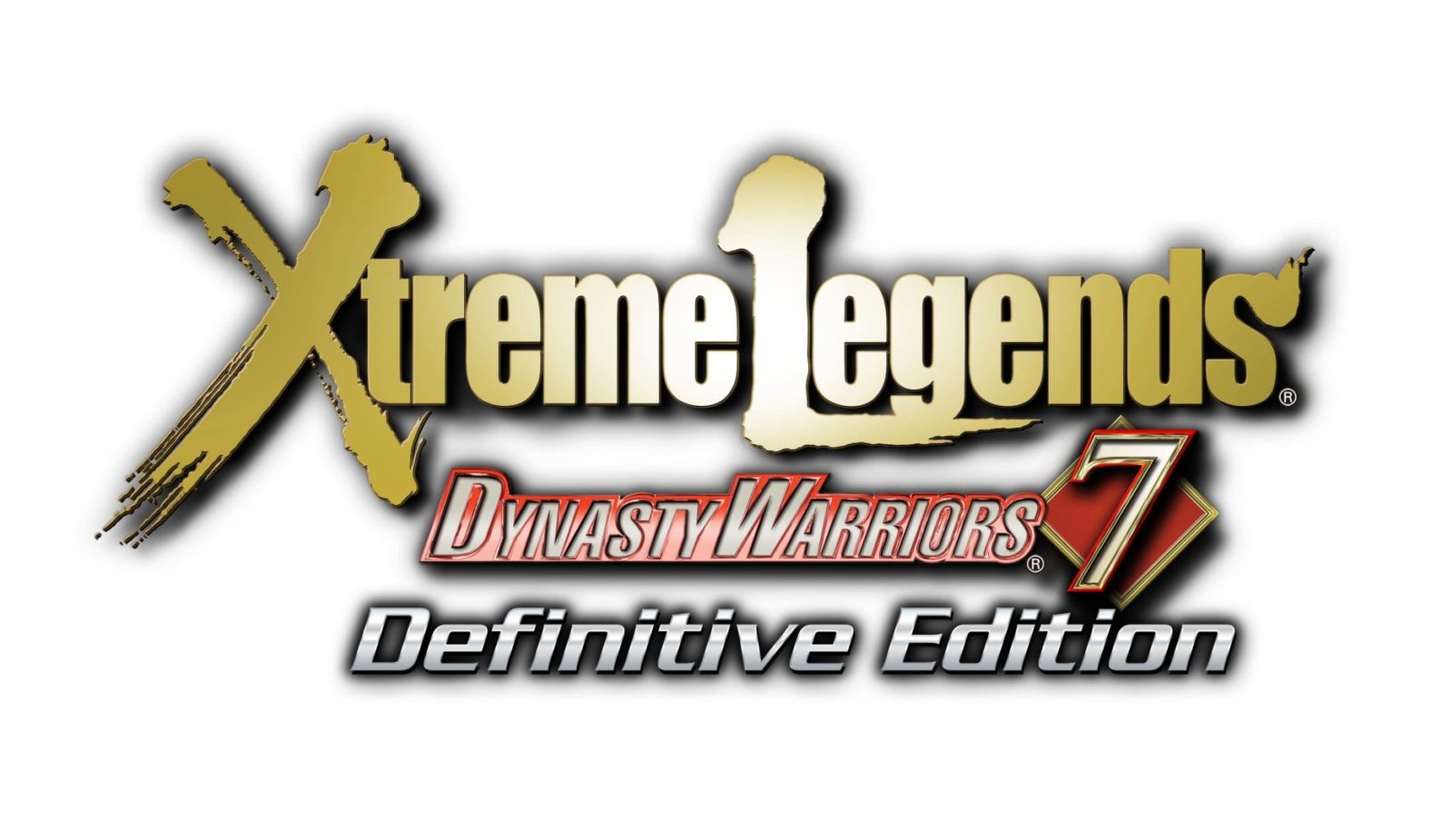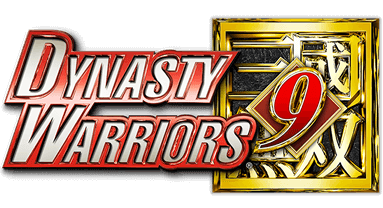WARRIORS OROCHI 4 PC Keyboard Controls
/
Articles, Game Controls & Hotkeys, Misc. Guides /
16 Oct 2018
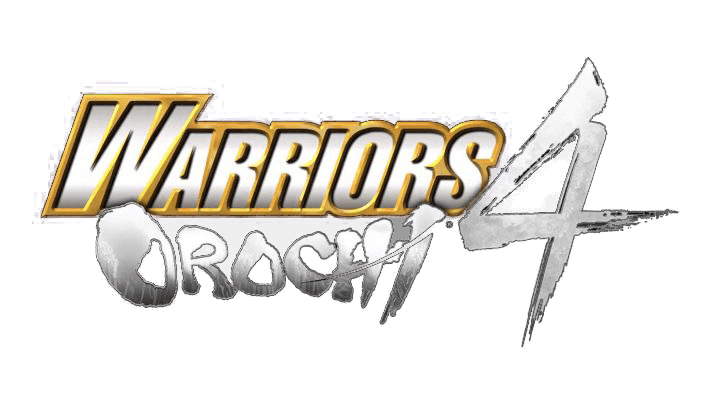
Conquer the battlefield with this guide to mastering Warriors Orochi 4 on PC with a keyboard.
Default Key Bindings
【M】 – Switch Map
【LCtrl】 – Strafe / Block / Reset Camera
【W】【A】【S】【D】 – Movement
【C】 – Rage / Deification
【F1】 – Display Info Screen
Rotate mouse wheel – Switch Character
【G】 – Unity Magic
【LShift】+ Left-click / 【J】 – Normal Magic
【LShift】+ Right-click / 【I】 – Charge Magic
【LShift】+【F】 / 【Enter】 – Unique Magic
【LShift】+【Space】 / 【Esc】 – Conjure Mount
Left-click / 【J】 – Normal Attack
Right-click / 【I】 – Charge Attack / Hyper Attack
(While mounted) Jump
【F】 / 【Enter】 – Musou Attack
【Space】 / 【Esc】 – Jump
(Near a mount) Mount
(While mounted) Dismount
(Near a ladder) Climb Ladder
Mouse movement Camera
【V】 / Mouse wheel button – Lock-on
Subscribe
0 Comments
Oldest