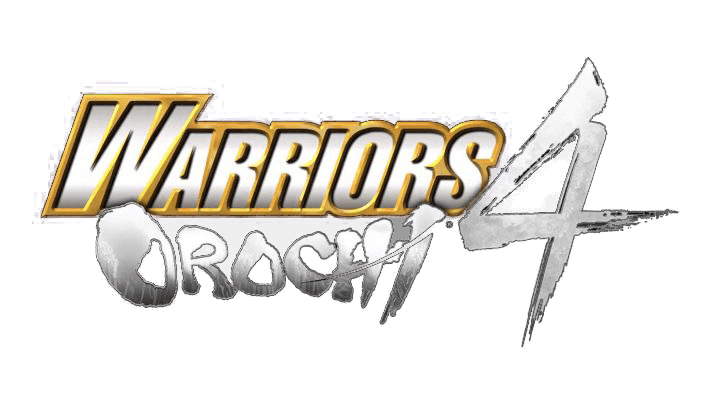ONE PIECE: PIRATE WARRIORS 4 PC Keyboard Controls Guide
/
Articles, Game Controls & Hotkeys, One Piece Game /
27 Feb 2020
Print out or refer to the following list of PC keyboard commands and controls for ONE PIECE: PIRATE WARRIORS 4. You can change your control settings whether you are on the main menu or in-game. Head to the settings menu (press ESC whilst in-game), and choose the Controls option.
PC Keyboard Controls & Shortcuts
General Controls
1 Player Controls
- Normal Attack – G + Left Click
- Charge Attack – T + Right Click
- Power Dash – F
- Jump/Launching Attack – Space
- Special Moves – Left Shift
- Dash – Left Ctrl
- Lock On – E
- Taunt – X
- Reset Camera – Q
2 Player Controls
- Normal Attack – Left Arrow
- Charge Attack – Up Arrow
- Power Dash – Right Arrow
- Jump/Launching Attack – Down Arrow
- Special Moves – ,
- Dash – O
- Lock On Shift – Right
- Taunt – 0 (Num)
- Reset Camera – .
Subscribe
0 Comments
Oldest