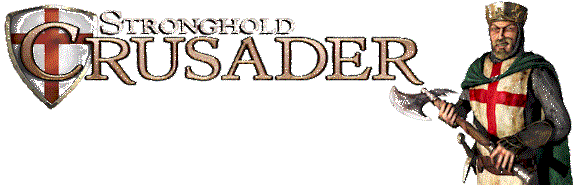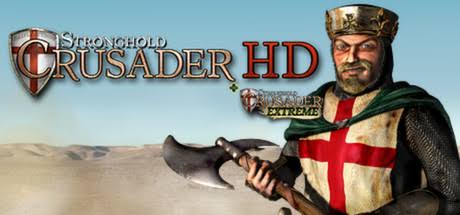Stronghold Crusader 2 – Hotkeys
/
Articles, Stronghold Crusader /
14 Jan 2017
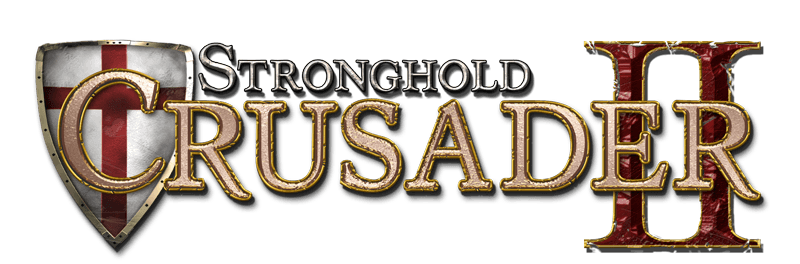
Camera / Movement
- Select – LMB
- Order – RMB
- Move Camera– WASD
- Rotate Camera – Alt+A / Alt+D or hold Mouse Wheel
- Big Map – Alt + Space
- Zoom in/out – Alt+w / Alt+S or Mouse Wheel
- Create Camera Hotspot – CTRL+ALT+#
- View Camera Hotspot – ALT+#
Buildings / Units
- Select Lord – L (double tap to focus)
- Cycle Focus on All Lords – Shift+L
- Select Granary (double tap to focus) – G
- Select Stockpile (double tap to focus) – H
- Select Armory (double tap to focus) – J
- Select Keep (double tap to focus) – K / Home
- Select Siege Camp (double tap to focus) – N
- Select Barracks (double tap to focus) – B
- Mercenary Post (double tap to focus) – M
- Build Stone Wall – Z
- Build Stone Curtain Wall – X
- Mouse wheel – Rotate buildings
Game / Misc
- Attack Mode – E
- Attack Move – Ctrl + RMB
- Attack Ground – Alt + RMB
- Halt – Q
- Cycle Stance – R
- Cycle Formation – F
- Pack / Unpack Trebuchet – T
- Mount / Dismount Horse – Y
- Unload War Wagon – U
- Patrol – I (RMB to set patrol point)
- Multiple Patrol Points – Shift + RMB
- Place Rally Point – RMB on unit icon
- Delete – Delete
- Repair – Insert
- Open Popularity Panel – Backspace
- Greatest Lord – TAB
- Ping Mini-Map – Ctrl + Alt + LMB
- Focus on Warning – Spacebar
- Toggle Chat – Shift + Enter
- Toggle Team Chat – Enter
- Select Unit Group – #
- Create Unit Group – Ctrl + #
- Add Selected Units to group – Shift + #
- Add Units to Current Selection – Shift + LMB
- Remove Units from Current Selection – Ctrl + LMB
- Select All of Unit Type (UI Panel) – LMB
- Remove All of Unit Type (UI Panel) – RMB
- Game Speed – + / –
Subscribe
0 Comments
Oldest