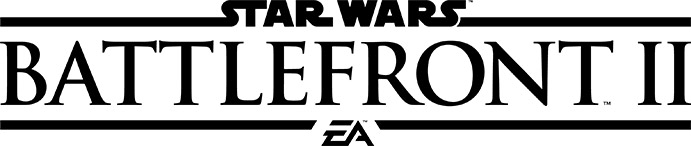STAR WARS™ Battlefront™ II – How to Report a Player?
/
Articles, Star Wars Game /
12 Nov 2017
Subscribe
0 Comments
Oldest