STAR WARS™ Battlefront™ II – Star Cards Guide
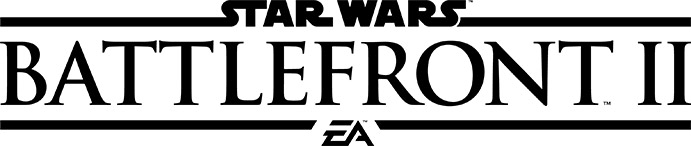
You can get Star Cards from Crates, from gameplay, or by crafting them.
There are two different types of Star Cards available:
Boost Cards
- These give an overall boost to your character, for example, faster recharge times.
- As you rank up, you can upgrade your boost card to make the boost more powerful.
Ability Replacement Cards
- Use these to replace one of your abilities, you can choose to use these for a situational advantage or on a more regular basis to tweak your playstyle.
- You can upgrade these as you rank up too.
Star Cards have four different ranks: Common, Uncommon, Rare, and Epic.
Epic Star Cards, other than the ones available with pre-order, deluxe and starter packs, are mostly crafted.
Equipping a Star Card
1- In your Collection, choose the Class that uses the Star Card.
2- Click on a Star Card or an empty Star Card Slot under Equip & Craft Cards.
- If you want to replace a card you have equipped, select it and choose Unequip.
3- Select the card you want to equip and click Equip.
Crafting a Star Card
1- In your Collection, choose the Class that uses the Star Card.
2- Click on a Star Card or an empty Star Card Slot under Equip & Craft Cards.
3- Choose the Star card you want to craft, and click Craft.
- If you don’t have enough Crafting parts to make the card, the Craft option will be greyed out.
Crafting an upgrade to a Star Card
1- In your Collection, choose the Class that uses the Star Card.
2- Click on a Star Card or an empty Star Card Slot under Equip & Craft Cards.
3- Find the card you want to upgrade, select it, and choose Upgrade.
4- Check that you have enough crafting parts to pay for the upgrade, and check the level requirement on the right, then click Confirm.
- If you don’t have enough Crafting parts to upgrade the card, the Craft option will be greyed out.
- If you get an error message with Error code: 1,608, you most likely do not meet the rank or card level requirements for the upgrade. Try the upgrade again once you meet the requirements.






