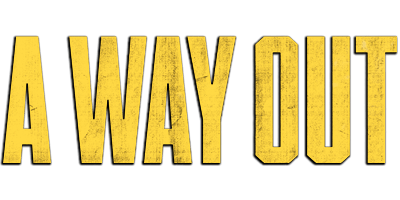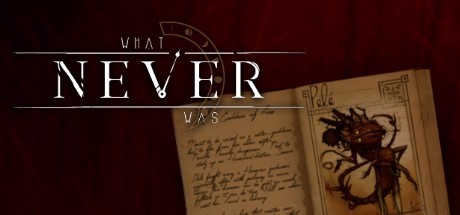Planescape: Torment: Enhanced Edition Cheats
/
Articles, Misc. Guides /
12 Mar 2017

How to Enable the Console
- (The following steps may vary somewhat based on what system you are running)
- Go into your “My Documents” folder (if you are on a Mac, this will be called “Documents”)
- In it, open the appropriate folder for the game you are playing (for instance, “Planescape: Torment: Enhanced Edition”)
- Find the Planescape.lua file.
- Open this file up using a Notebook, Wordpad, TextEdit, ConTEXT, or any other word processor.
- Add this line to the file.
- SetPrivateProfileString(‘Program Options’,’Debug Mode’,’1′)
- Save the file (be sure it remains a .Lua file)
When you are playing the game, you should now be able to hit Ctrl+Space and see a black box appear.
- Type in the appropriate code in the box and then hit enter.
Note: As of 2.0, the old code prefix “CLUAConsole:” no longer works. You can instead just use “C:”
Example: C:”code”()
Cheat Codes
- C:ExploreArea() – Reveals map of the current area
- C:SetCurrentXP( x ) – Sets the experience points of the currently selected characters to x. You can’t go higher than the experience cap of 2950000, however.
- C:MoveToArea( x ) – Teleports selected characters to the area x. x must be in quotation marks.
- C:AddGold( x ) – Adds x gold to your party total
- C:CreateItem( x, y ) – Creates y number of item x. If y is omitted, one x will be created. x must be in quotation marks.
- C:CreateCreature( x ) – Creates the monster x. x must be in quotation marks.
Subscribe
0 Comments
Oldest