PixARK – Hosted Server Endless Loading Screen Fix

This guide is specifically for people who know port forwarding and KNOW they are connecting to their server but for some reason, it just sits on a loading screen endlessly.
- First, wait a few minutes for your server to load and broadcast to the list.
- Now you should be seeing this:
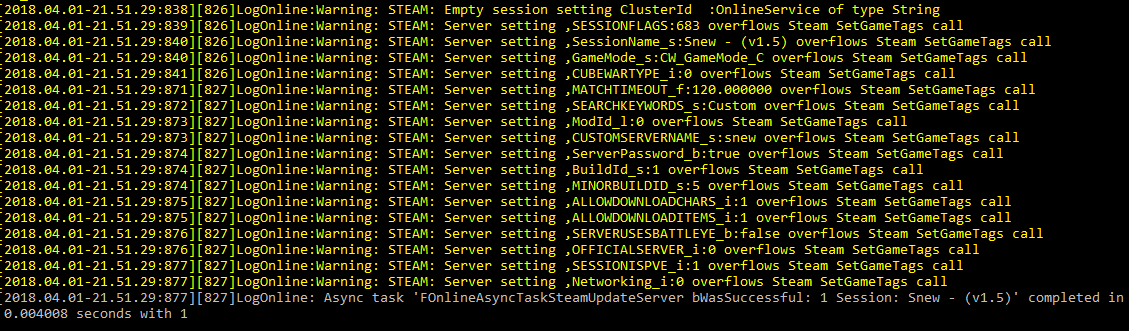
This means your server is synchronized with the cluster.
- Okay, now launch ark, go to join the server, filter unofficial, and key in the session name you have in your launcher script.
- Here are some working ports for servers;
Keyword – Port Number
Port – 27015
QueryPort – 27016
RCONPort – 27017
cubeport – 27018
Subscribe
0 Comments
Oldest



