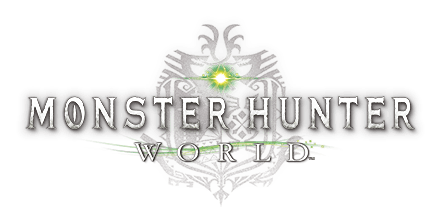MONSTER HUNTER: WORLD – Mouse and Keyboard Shortcut – Guide
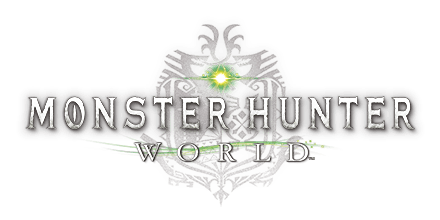
Mouse and Keyboard Shortcut – Guide
This will change the shortcut function and the item selection function.
F1-F4 are shortcut menus that have 1-8 on them, this provides you 32 slots for Items, Ammo/Coatings, Special Items Crafting, Gestures, Shoutouts, Stickers and you can also pin the SoS signal to this menu as well so you can select it instantly at the start of a mission without going through additioanl menus.
Setup
For those that do not know you can change the shortcut system in the game for Mouse and Keyboard.
1. Esc
2. first menu “Items and Equipment”
3. Radial Menu
4. Change to mouse and keyboard
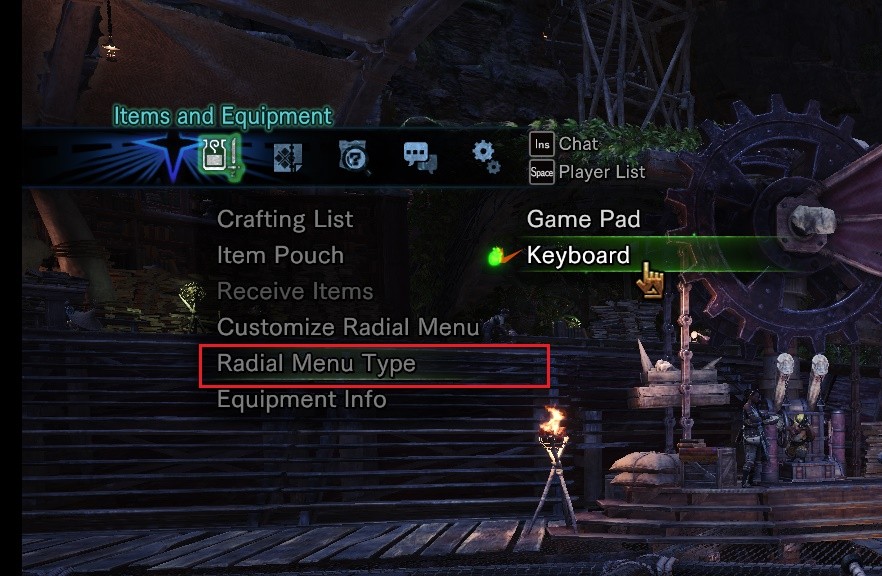
Shortcut Display
To Display the shortcuts you will need to be in an expedition or on a quest. Pressing F1-F4 will display your shortcut menus. Pressing the 1-8 number key will activate whatever is on that corresponding number.

Hold Q – Right and Left mouse button cycles your items, E is to use.
Adding/Changing the list
To change items on the list go to “Customize Radial Menu” on the “Items and Equipment” Page. From here
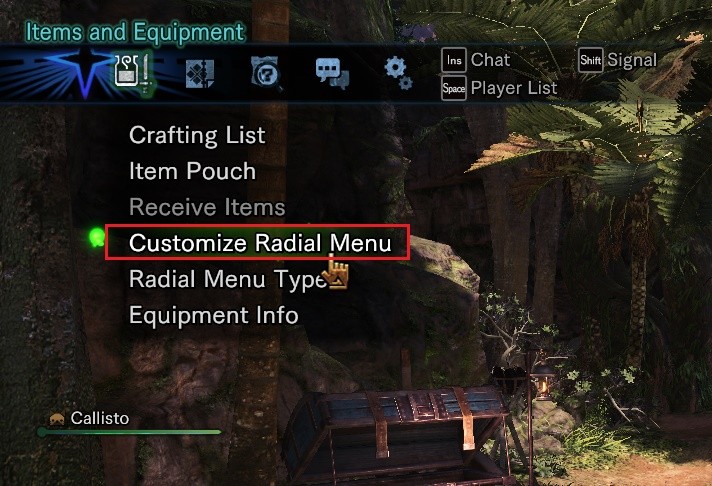
This will pull up a menu that displays the items on the quick select and what F key it is connected to.

You can rename the shortcut by pressing the ESC key.

From here you can select What you would like to place on your menus. Just use your mouse key to select them. SOS flare is listed on the last tab [Other].