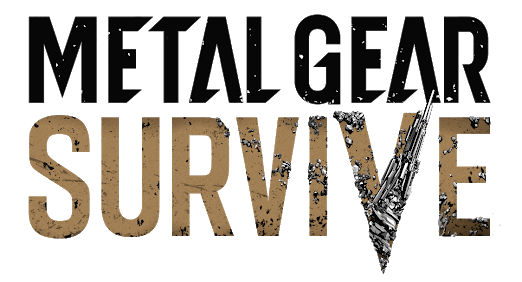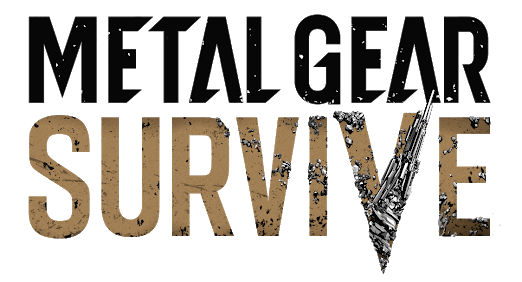
Follow these simple steps to Unlock the 60 FPS Cap
1) Go to your Steam User folder.
(C:\Program Files (x86)\Steam\userdata\(Your User Profile)\543900\local)
2) In your User folder, there should be one folder unless you have multiple users. Inside that folder, find the 543900 folder and open the Local folder.
3) Right-click the SSD_GRAPHICS_CONFIG file and search for framerate_control and change it from “Auto” to “Variable,” and you can go over 60.
4) If you edit your settings, you have to redo this!
-
He is the founder and editor of Magic Game World. He loved gaming from the moment he got a PlayStation 1 with Gran Turismo on his 7th birthday.
View all posts