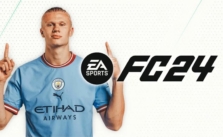EA Sports FC 24: How to Change Player Position

Yo, what’s up FC fans? Let’s break down how to switch up player positions in EA Sports FC 24. The game devs have totally revamped the way you can shuffle your squad around in FIFA 23 and that applies to new EA FC 24…
Know Your Players’ Positions
Every player has their preferred or primary position where they shine brightest. But they’ve also got up to three alternate positions where they can still deliver some serious skills. You can see both the primary and alternate positions in two places:
- Player Bio: Head over to your player’s bio, and you’ll see their preferred and alternate positions listed.
- Player View: Just take a glance at the Player Item view, and you’ll find their positions displayed there.
The Power of Position Modifiers
So, you’re trying to shuffle your player’s spot on the field?? Easy peasy. You’re gonna need what we call a position modifier. Think of it like your golden ticket to mix up where your player hangs out on the pitch.
Here’s the rundown:
- Get into Your Squad: First, go to your FUT Squad and select the player you want to switch.
- Bring Up Player Actions: Hit ‘X’ on your Xbox or ‘Square’ on your PlayStation to open the Player Actions menu.
- Pick Your Card: Head over to the Positioning tab and choose a position modifier card.
- Switch it Up: Choose the new position for your player, and you’re all set…
But keep in mind that players only get chemistry points when they’re in their primary positions. So make sure your players are where they feel most comfortable.
When Players are Out of Position
What happens if your player is not in their primary or alternate positions? Well, they’ll still play, but they won’t have any chemistry. They’ll just rely on their Item Attributes.
And if you see a yellow exclamation mark at the bottom of a player’s card, that means they’re not a good fit for that position.
How to Get Position Modifiers
You can get your hands on position modifier cards in a few ways. They might show up as rewards, or you can find them in FIFA 24 packs. Or, if you want to get one right away, you can purchase them from the Transfer Market in the Consumables section.
Automatic Alternative Positions
This feature is pretty handy. When you put your players in specific positions, they’ll automatically get assigned alternate positions… But this only applies to their original primary position.
For example, if you switch an RB to LB, they’re not going to get LWB as a new alternate position because their first primary position wasn’t LB.