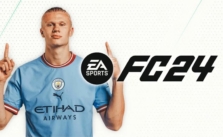EA Sports FC 24: How to Change Kit Numbers
/
Articles, EA Sports FC 24 /
15 Feb 2023

You know how in soccer, each player’s got their own kit number? It’s not just some digits slapped on a jersey—it’s like their ID on the field. So in FC 24, you can totally customize your squad’s kit numbers and add your own vibe to it. We’ve got all the deets on how to change up those numbers in Ultimate Team & Manager Career modes.
How to Change Kit Numbers in Ultimate Team
- Head over to your Squad Page: First things first, get yourself into the squad page. It’s the command center where you can see all the deets about your team.
- Hit up the Squad Actions Menu: On your controller, press L2 if you’re playing on PlayStation or LT on Xbox. This will bring up the Squad Actions menu which has a bunch of useful features…
- Get into the Kit Numbers Option: At the bottom of the Squad Actions sub-menu, you’ll see the Kit Numbers option. Click on that bad boy and get ready to make some changes.
- Pick Your Player and Assign a Number: Once you’re in the Kit Numbers menu, it’s time to get down to business. Select the player you want to change and assign them a new number. You’ve got options from 1 to 99, so get creative! Want to give your striker the legendary number 7? Go for it. Fancy number 11 for your winger? Why not!
- Don’t Sweat the Double Assigning: If you accidentally double assign a number, don’t worry. The game’s got your back and will automatically reassign the other player a new number.
- Finalize Your Selections: Once you’re done assigning numbers, hit that back button (B on Xbox, Circle on PlayStation), and you’re good to go. Your players will be rocking their new kit numbers in no time!!
How to Change Kit Numbers in Manager Career
- Hop into the Squad Tab: Head to the main menu and hit up that RB button. If you’re playing on a different platform, just check the top bar and move on over to the ‘Squad’ tab.
- All About the Squad Hub: Get into the Squad Hub. You’ll see all your players and their current kit numbers.
- Let’s Get It: Find a player who needs a number change. Look for the ‘Show actions’ button (that’s A on Xbox, X on PlayStation), and give it a tap.
- Switch It Up: You’ll see an option for ‘Change kit number’. Click on it, and let’s get down to business.
- Pick Your Vibe: Navigate through the options, pick your player’s new number, and make it theirs. If another player already has that number, no biggie. The game will give you a heads up and switch things around automatically…
- Seal the Deal: Confirm your choices, and you’re all set. Your player’s got a brand-new number, and they’re ready to kill it on the field…
Subscribe
0 Comments
Oldest