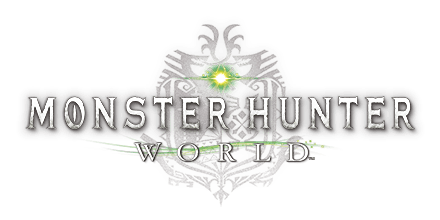Cube World PC Keyboard Controls
/
Articles, Cube World, Game Controls & Hotkeys /
23 Sep 2019
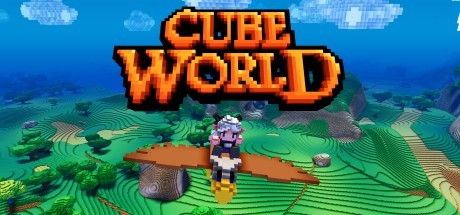
PC Keyboard Controls
The default control scheme for Cube World for PC is:
- F1: Show some basic controls on the bottom left.
- F2 and F3: UI scale down/up.
- Escape: Show menu controls.
- C: Crafting menu.
- B: Inventory.
- M: Map.
- O: Open the game’s menu.
- J: Friends list.
- Left Click: Basic attack.
- Right Click: MP attack.
- Middle Click: While movie: dodge; While still: Specialization stamina ability.
- Left Shift: Specialization ability.
- R: Ultimate specialization ability.
- Tab: Item wheel open/close, then A/D to switch items.
- Q: Use selected item.
- E: Interact/Talk/Pick.
- T: Call pet or ride it if next to you.
- Ctrl: Walk.
- Mouse wheel: Zoom map and minimap in/out.
- Ctrl + Mouse Wheel: Zoom camera in/out.
TIP: You can equip items on your left or right hand for some by using the right or left click instead of the other. Useful to equipe dual swords or rings and the such.
Subscribe
0 Comments
Oldest