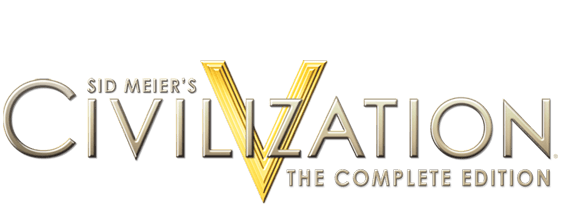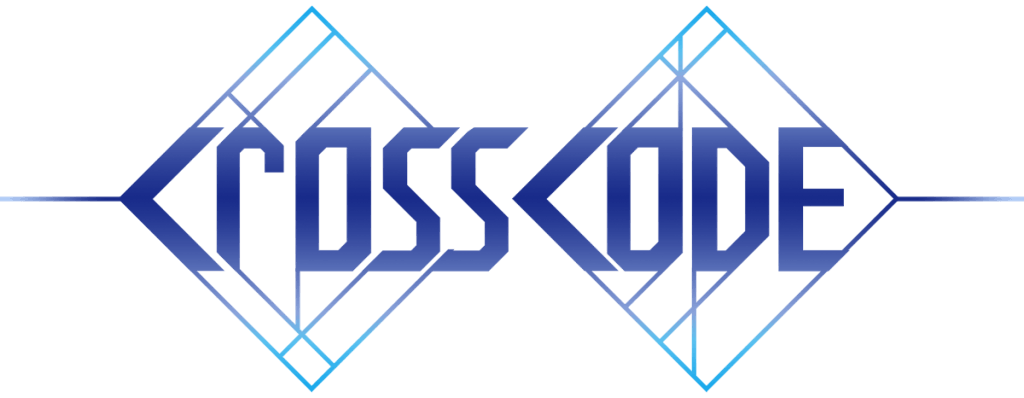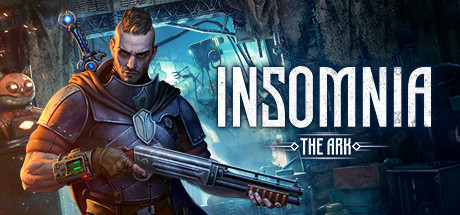CrossCode PC Keyboard Controls
/
Articles, Misc. Guides /
15 Jun 2019

These are the default key bindings for the game CrossCode.
Menu Controls
- Confirm – Enter
- Return – Backspace
- Enter/Exit Menu – TAB
- Pause – ESC
- Open Help Menu – H
- Shortcut 1 – B
- Shortcut 2 – N
- Shortcut 3 / Skip Scenes – G
- Shortcut 4 – I
- Change Tabs / Circle Left – Q
- Change Tabs / Circle Right – E
Gameplay Controls
- Move Up – W or Up Arrow Key
- Move Right – D or Right Arrow Key
- Move Down – S or Down Arrow Key
- Move Left – A or Left Arrow Key
- Execute Melee – V
- Execute Guard – C
- Enter / Exit Quick Menu – Left Shift
- Charge Special – Space
- Dash – ALT
- Cold Mode – 1
- Shock Mode – 2
- Heat Mode – 3
- Wave Mode – 4
- Neutral Mode – ‘ or 5
Subscribe
0 Comments