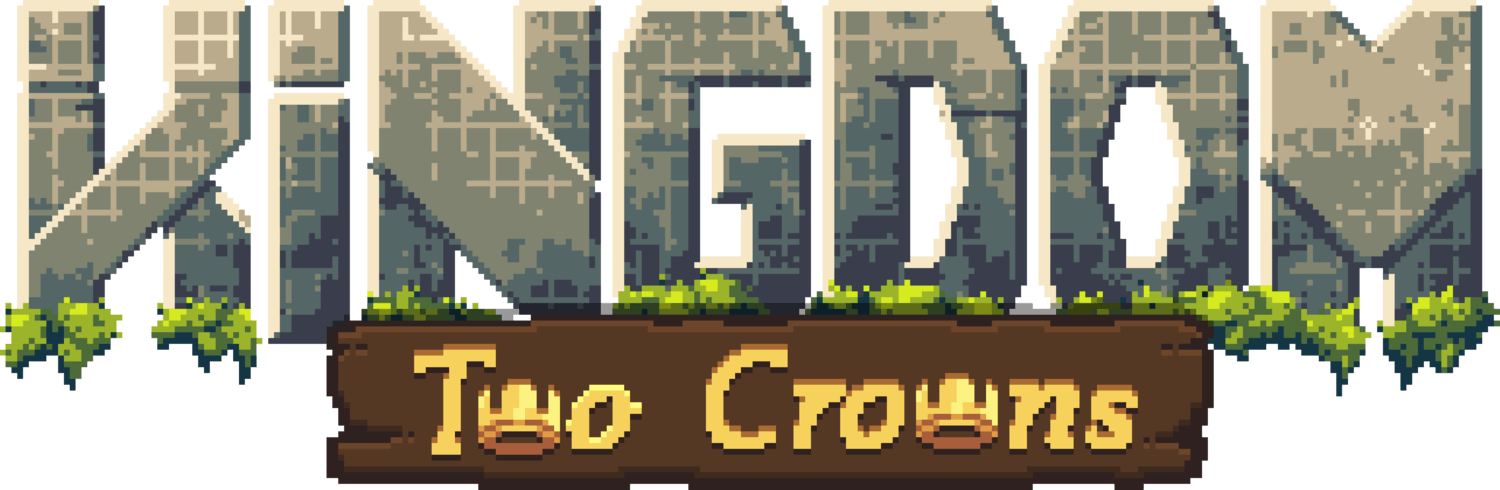Controls for Kingdom Builders
/
Articles, Game Controls & Hotkeys, Misc. Guides /
05 Apr 2021

PC Controls
This page documents the controls available while playing Kingdom Builders and their default settings. You can re-map these controls to other keys to suit your preferences.
Key Bindings & Hotkeys
- Move – W, A, S, D
- Attack – Left Mouse Button
- Pick Up / Drop Item – Space
- Open Build Menu – B
- Interact/Equip Weapons -E
- Rotate Blueprint – R
- Cancel Blueprint Placement – ESC
- Confirm Blueprint Position – Left Mouse Button
- Skip Intro – ESC
Subscribe
0 Comments
Oldest