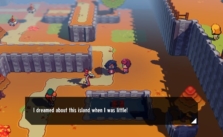Cassette Beasts PC Keyboard Controls Guide

The Pokemon games have pretty much had the monster battling and collecting genre on lockdown for the past few decades. There have been a few pretenders to the throne in recent years, but, despite often releasing in buggy or busted states, the Pokemon games still come out on top for whatever reason.
Probably nostalgia.
Well, there’s a new Pokemon-like on the block, but this one… seems like it might just be able to topple the Japanese series from its long-cemented dominance. It’s called Cassette Beasts, and it looks incredible.
Instead of PokeBalls, you use a cassette player and cassette tapes to capture and battle all kinds of imaginative monsters in a format that, let’s face it, is pure Pokemon. BUT! Cassette Beasts adds a number of new and exciting features to the open-world RPG genre, including fusion, a deeper battle system, and couch co-op that actually works. Go figure!
At any rate, Cassette Beasts is on Steam now, so whether you’re playing it on your Steam Deck to drive that old-school handheld Pokemon adventure vibe home or on your desktop, you might be able to make use of a handy PC keyboard controls guide, which is exactly what I have here for you!
Check it out, make notes, or just leave it open while you play. It’ll save time if you have to reference something in the middle of a fight.
All PC Settings
Default Key Bindings
Game Controls
- Move Up: W
- Move Left: A
- Move Down: S
- Move Right: D
- Interact: E
- Jump: Space Bar
- Dash: Shift
- Magnetism: R
- Climb: Ctrl
- Show Menu: TAB, Enter or ESC
- Show Map: M
- Show Party: P
- Show Inventory: I
Menu Controls
- Confirm: E, Space or Enter
- Cancel: TAB or ESC
- Page Up: Page Up Button
- Page Down: Page Down Button
- UI Action 1: R
- UI Action 2: F