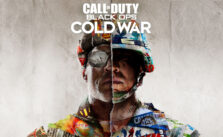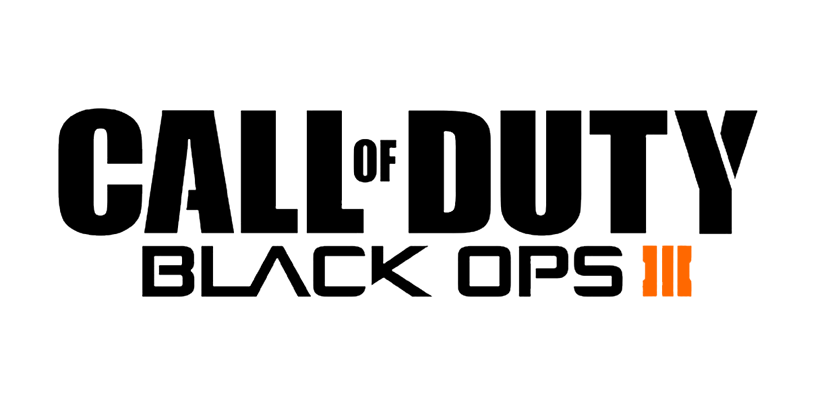Call of Duty: Black Ops 4: Blackout – Collecting and Managing Items

Collecting and Managing Items
Generally speaking, an item refers to anything you can pick up and use in the world.
Getting Equipped
Most items in Blackout need to be equipped to be used. Unlike Multiplayer, you don’t customize and select a loadout before the game starts. You need to search for everything.
There are seven sections to store all of your Inventory items:
- Weapons – You can carry two Weapons, and you are not limited by Primary and Secondary weapons. Most Weapons have slots for up to five Attachments: Optic, Barrel, Mag, Body, and Stock. Note that attachment capabilities vary based on the Weapon type, and you cannot apply Attachments to Launchers.
- Ammo – Eight Ammo slots can carry up to 200 rounds each. Rockets, however, are much more limited in how many you can hold.
- Health – Slots one of three different levels of health packs. First Aid Kits can be stacked. Trauma Kits and Med Kits restore more health but cannot be stacked.
- Gear – Holds tactical Armor. You can only carry and equip one piece of Armor at a time. There are three levels of Armor available, each providing increased protection.
- Inventory – These slots hold a wide range of items, including Equipment, extra Health, unused Attachments, and consumable Perks.
- Storage – Find and carry a Backpack to double your Inventory capacity.
- Equipment – Holds Specialist Weapons and Equipment used in Multiplayer, as well as a few other Black Ops fan favorites
Managing your Inventory
Items are managed two ways:
The Inventory menu allows you to fully manage everything you have. You can consume Perks, drop items for teammates, make space for new items you find, apply Attachments to Weapons, and more.
The Quick Equip menu will appear the first time you have something you can interact with in your Inventory. The goal of Quick Equip is to allow you to access Inventory items on the fly, which can be critical in firefights or if you have enemies bearing down on you.
Example of Quick Equip functions include:
- -Changing your active Health item
- -Activating a special item or consumable perk
- -Swapping out your active Weapon’s Optic
Items in the world can often be equipped immediately without using either Inventory menu. For example, if you pick up an Attachment, the default action will be to equip it on your active Weapon as long as the Weapon supports that Attachment and the Attachment slot is open. If the applicable Attachment slot is occupied and your Inventory is not full, the Attachment will be added to an open Inventory space.
Items will also be auto-equipped in the order they were picked up. For example, if the first Equipment you pick up is a Frag grenade and the second Equipment you pick up is a Concussion grenade, you will auto-equip the Concussion grenades when you use up all your Frag grenades.