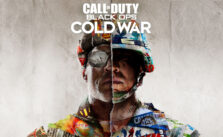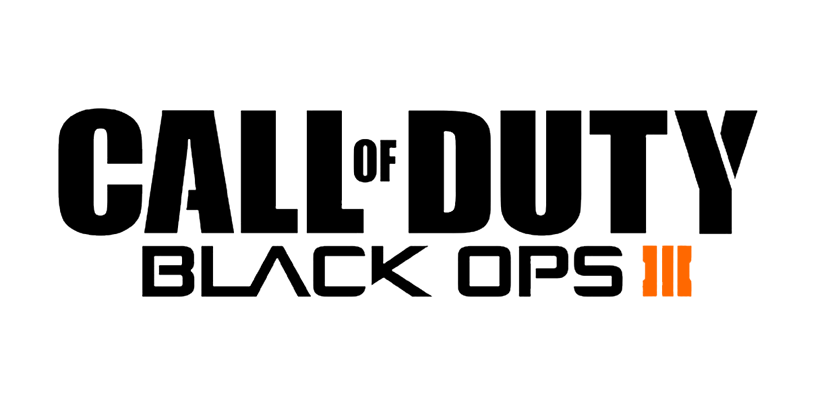Call of Duty®: Black Ops 4 – How to Redeem Your Codes
/
Articles, Call of Duty /
11 Oct 2018

How to Redeem Your Codes
Redeem your code at callofduty.com/redeem.
How do I redeem a code through my platform’s marketplace?
PlayStation 4
- -From the PlayStation Home screen, select the Store icon.
- -Select Redeem Codes at the bottom of the menu.
- -Enter the code.
- -Once the code has been entered correctly, select Continue.
- -Select Confirm to accept the Terms of Service.
- -Select Continue to complete the code redemption.
Xbox One
- -From the Home screen, scroll right to Store.
- -Under Categories, select Games.
- -Select Use a code. Or, say “Xbox, use code.”
- -Sign in if prompted.
- -Select Or enter the 25-character code, and then enter your code.
Battle.net
Redeem your code on the Blizzard Code Redemption Page
Subscribe
0 Comments
Oldest