Assassin’s Creed Odyssey – How do I redeem the code I got for my pre-order content?
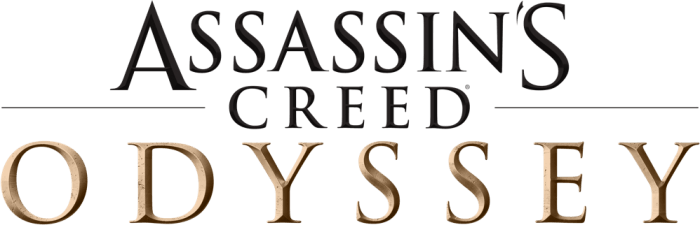
How do I redeem the code I got for my pre-order content?
You only need to follow four simple steps:
1. Visit the pre-order code redeem website. The website design may differ from game to game but the process is always the same.
2. Log in to your Ubisoft account. If you do not have one, you can complete the account creation process within the login window. Alternatively, you can also create a Ubisoft account on the UBISOFT CLUB WEBSITE.
3. Next, you will be asked to validate your email address. Please ensure that your Ubisoft account email address is valid and working as the activation key for your platform will be sent to this email address. The website will allow you to change the email address linked to your Ubisoft account.
4. You will be prompted to pick the platform on which you want to redeem the content. Enter the code you received for your pre-order into the text box below and click the button to unlock the content.
A confirmation will be displayed on screen. Your content code and REDEMPTION INSTRUCTIONS will be sent to the email address associated with your Ubisoft account shortly after.

