Assassin’s Creed: Odyssey – Using the Benchmark
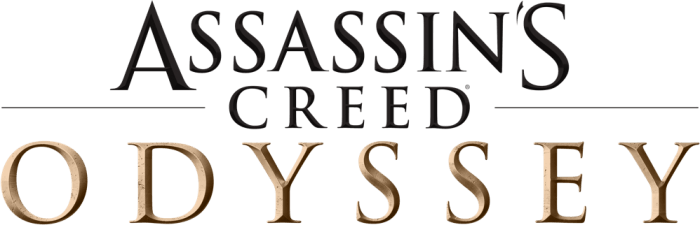
Using the Benchmark
You can access the tool through the Title Menu > Benchmark.
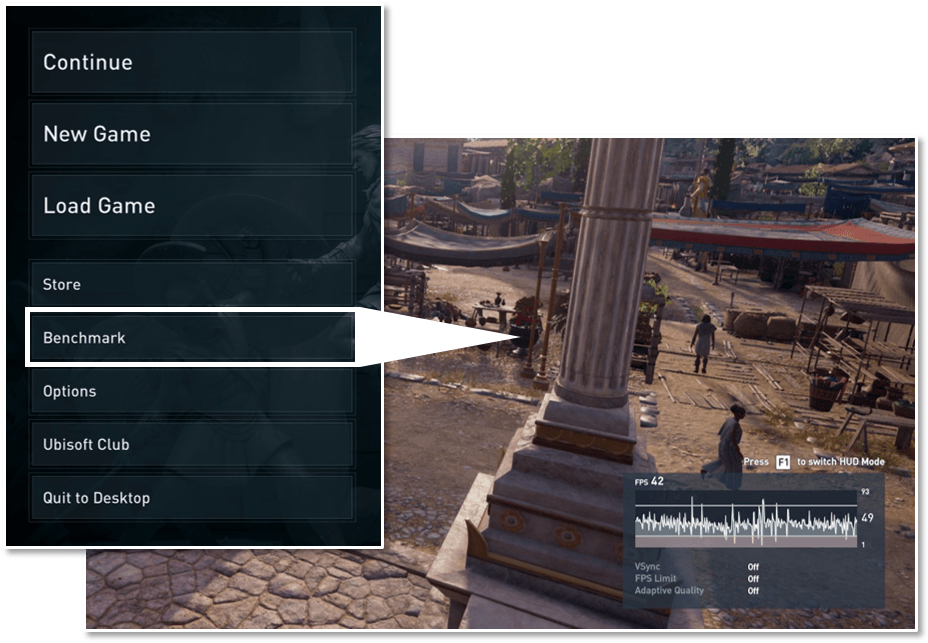
Using the Benchmark tool you can fine tune your game’s settings to get the most out of your system and the game. Simply run the benchmark before and after you change settings and compare the results. Once finished, red or green arrows will indicate an increase or decrease in performance on the summary screen. You should be able to find the right balance between different settings on your system to get the best experience.
In detail, you’ll be able to see
– an overview of your system’s specifications
– the strain on the CPU (Central Processing Unit) while the game is running
– the strain on the GPU (Graphics Processing Unit) while the game is running
– the FPS (FRAMES PER SECOND) displayed
– a high level summary of some key game settings like resolution and VSync (Vertical Synchronisation)

