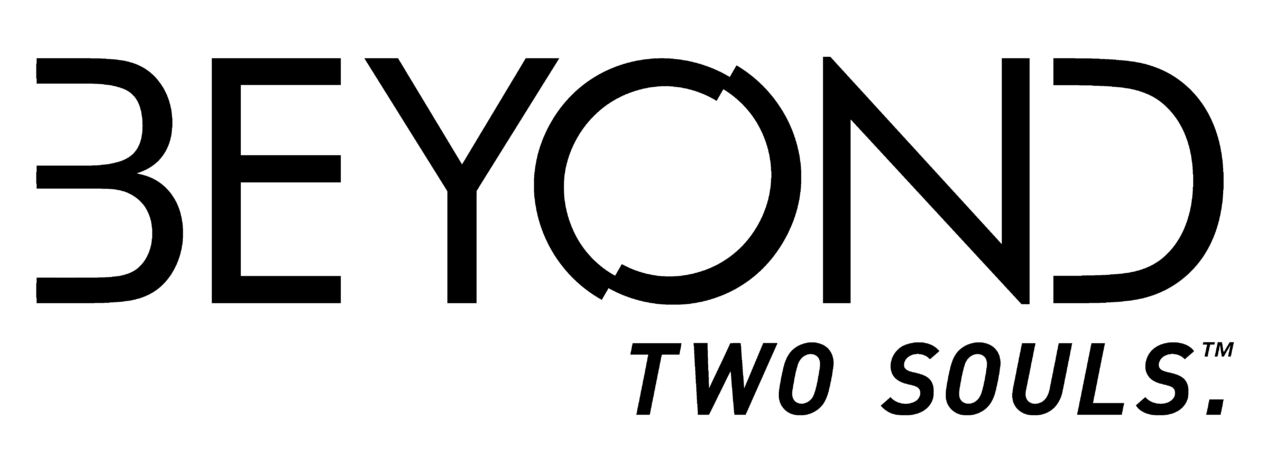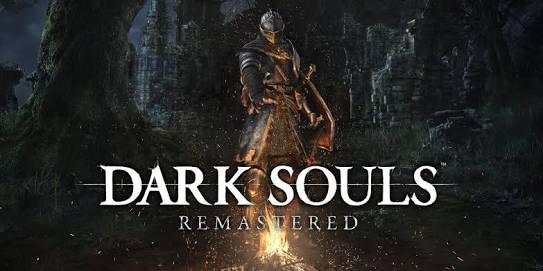Young Souls PC Controls
/
Articles, Game Controls & Hotkeys, Misc. Guides /
10 Sep 2021
The default control scheme for Young Souls for PC is:
Default Control Scheme
Keyboard
- Movement – W, A, S, D
- Jump – Space
- Light Attack – Left Mouse Button
- Heavy Attack – Right Mouse Button
- Accessory – Middle Mouse Button
- Next Potion – Mouse Wheel Down
- Previous Potion – Mouse Wheel Up
- Grab / Revive – E
- Block – Shift
- Dash – Alt
- Switch Character – Tab
- Potion – Q
Gamepad
- Movement – Left Stick
- Jump – A
- Light Attack – X
- Heavy Attack – Y
- Grab / Revive – B
- Accessory – RT
- Next Potion – D-Pad Right
- Previous Potion – D-Pad Left
- Block – LT
- Dash – RB
- Switch Character – LB
- Potion – D-Pad Up
Subscribe
0 Comments
Oldest