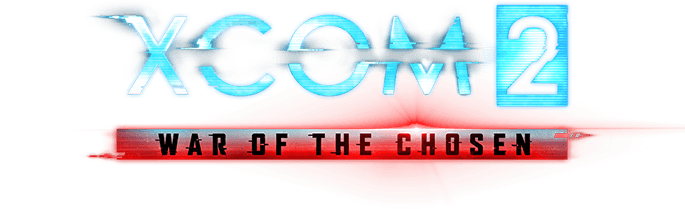XCOM: Chimera Squad – How to Turn on the Console Mode?

How to Turn on the Console Mode?
-To activate the console, you must first add the following as a command line parameter to XCOM: Chimera Squad: “binaries/win64/xcom.exe -allowconsole”
-allowconsole
-Rightclick the XCOM: Chimera shortcut, select properties and add it at the end of the “Target”-field so that it looks something like this:
“C:\Games\XCOM: Chimera\Binaries\Win64\XCom.exe” -allowconsole
-If using Steam, right-click the game in your Library, select Properties and add it under “Set launch options”.
-Open the console in-game using the ~ (tilde) button (the usual button for console).
Note: If cheats do not work change your keyboard to en-us in windows and try the key above TAB.
Cheat Codes
GiveResource credits 100
GiveResource elerium 100
GiveItem Medikit 10
GiveItem VenomRounds 10
GiveItem APRounds 10
GiveItem MissDamageUpgrade_Sup 10
GiveItem AimUpgrade_Sup 10
GiveItem ClipsizeUpgrade_Sup 10