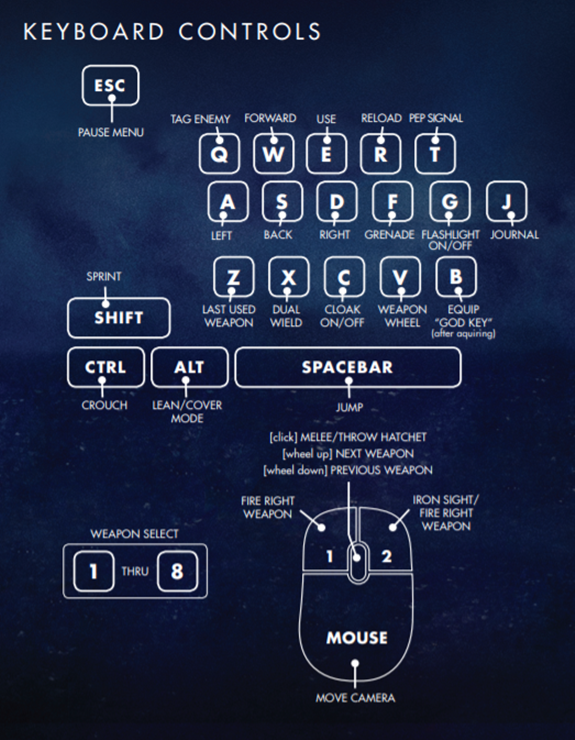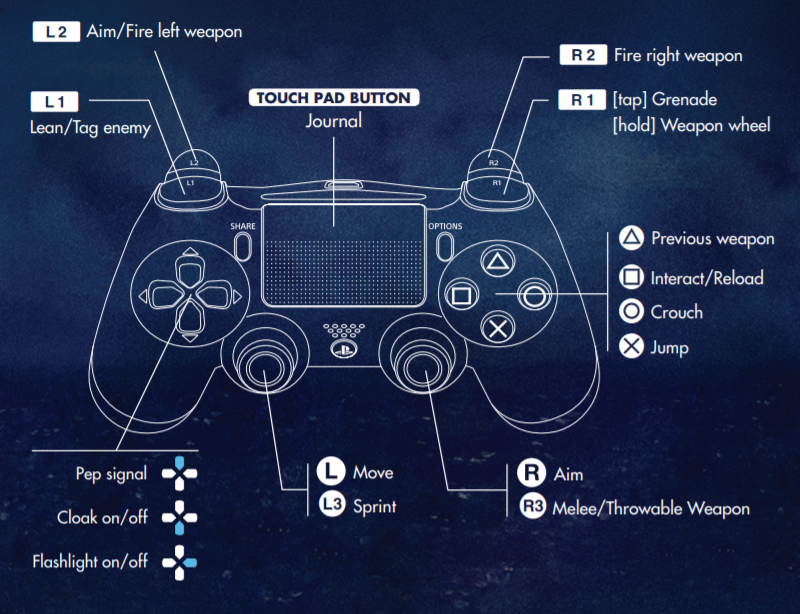Wolfenstein: Youngblood Controls
/
Articles, Game Controls & Hotkeys, Wolfenstein /
11 Jun 2019

This article lists the default game Controls for Wolfenstein: Youngblood on the PC, PS4, Nintendo Switch, and Xbox One.
PC Keyboard Controls
The default control scheme for Wolfenstein: Youngblood for PC is:
- Left Mouse Button – Fire Weapon
- Right Mouse Button – Iron Sight / Fire Right Weapon
- Middle Mouse Button (Click) – Melee / Throw Hatchet
- Mouse Wheel Up – Next Weapon
- Mouse Wheel Down – Previous Weapon
- W – Forward
- A – Left
- D – Right
- S – Back
- Q – Tag Enemy
- E – Use
- ESC – Pause Menu
- R – Reload
- T – Pep Signal
- F – Grenade
- G – Flashlight On/Off
- J – Journal
- Z – Last Used Weapon
- X – Dual Wield
- C – Cloak On/Off
- V – Weapon Wheel
- B – Equip ”God Key” (After Acquiring)
- Shift – Sprint
- Ctrl – Crouch
- Alt – Lean/Cover Mode
- Space Bar – Jump
- Weapon Select – 1 Thru 8
Note: Click to enlarge image;
PS4 Controls
The controls layout for Wolfenstein: Youngblood on the PS4 are as follows:
Note: Click to enlarge image;
Xbox One Controls
The controls layout for Wolfenstein: Youngblood on the Xbox One are as follows:
- Left Stick – Movement
- Left Stick (Hold) – Sprint
- Right Stick – Aim
- Right Stick (Hold) – Melee/Throwable Weapon
- TouchPad Button – Journal
- LB – Lean/Tag Enemy
- LT – Aim/Fire Left Weapon
- RB – (Tap) Grenade (Hold) Weapon Wheel
- Rt – Fire Right Weapon
- D-Pad Up – Pep Signal
- D-Pad Down – Cloak on/off
- D-Pad Right – Flashlight on/off
- A – Jump
- Y – Previous Weapon
- X – Interact/Reload
- B – Crouch
Subscribe
0 Comments
Oldest