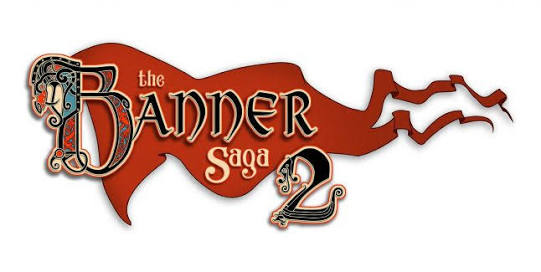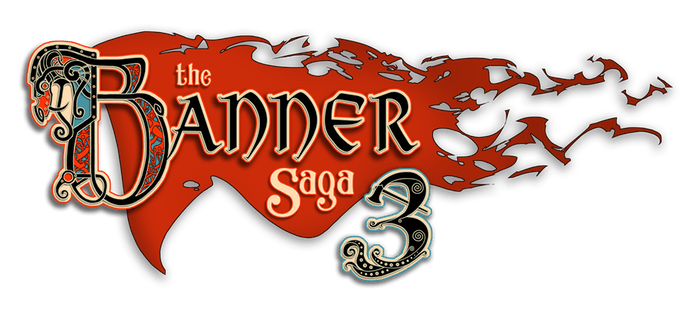The Banner Saga 2 Console Commands
/
Articles, Misc. Guides /
25 Jul 2018
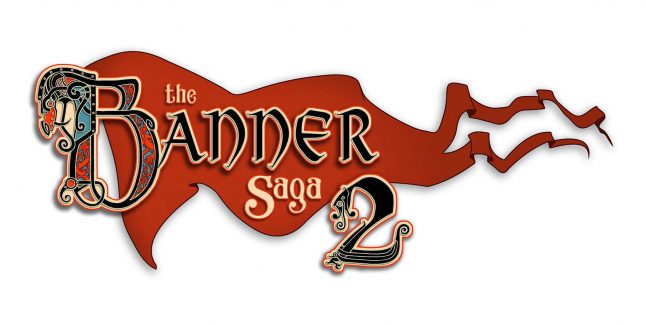
Edit your launcher link and add the “developer” word behind the executable (without quotes). Developer mode will be unlocked and you can use from the top right. At any time during gameplay, you can access the in-game console via the console hotkey CTRL SHIFT ~
Code – Effect
- ? – List all commands
- spawnadd – Adds an enemy to the battlefield
- saga roster_add x – Where x = a hero name (this may cause game script problems, use with caution). No removal!
- saga item_all – Will add all items (beware, doing in battle will grab your time)
- saga market_show – Will open a market anywhere
- saga market_refresh – Will refresh the market items
- saga vars [pattern] – List saga vars, using optional pattern filter
- saga vars caravan – List caravan saga vars
- saga vars global – List global saga vars
- saga vars cast – List cast saga vars
- saga vars xyz – List vars with names starting with ‘xyz’
- saga set – Set a saga var
- saga happenings – List all active happenings
- saga caravan – Display info on current caravan
- saga bookmark [bookmark] – Jump to bookmark, or list bookmarks
- saga info – Get info on current scene, convo, etc… (also copies to clipboard)
- saga acv unlocked – Display current unlocked achievements
- saga acv clear * – Clear all achievements
- items – Display list of all available items
- items_unlock – Remove the rank restriction on equipping items
- fsm state battle ai – Toggle Battle AI off, allowing you to control the AI
- fsm state battle stat – Ex. fsm state battle stat juno STRENGTH 100 – sets Strength to 100
- battle buffstr – Give everyone in your party 100 STR
- battle buffarm – Give everyone in your party 100 ARM
Subscribe
0 Comments
Oldest