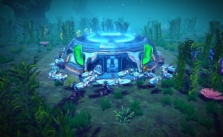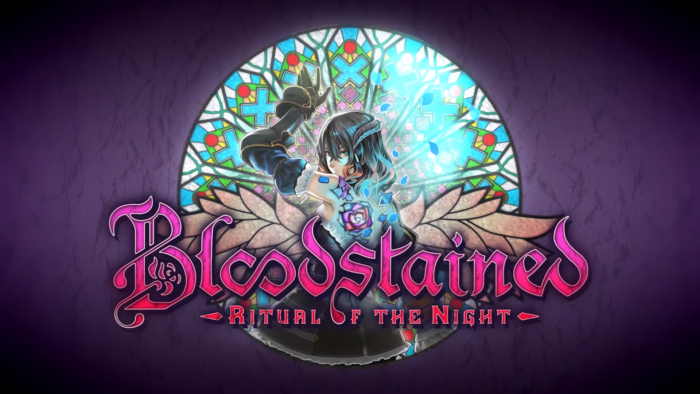Sker Ritual PC Keyboard Controls Guide
Blending different genres into a single game can sometimes be a risk, but if you ask me, it’s something that Sker Ritual pulls off very well. Indeed, there are many different tags I could throw at this title – it’s a Zombie action-adventure FPS with a round-based structure, and that’s enough to pique my interest right from the get go.
Sker Ritual is actually a sequel to the award-winning Maid of Sker, following on from the evil ending. As such, if you haven’t given the franchise a try before, it may be worth giving that a go first so you know more of the story. However, this isn’t a direct sequel, so it can still work well as a standalone game.
Now, the survival aspect of this game is pretty quick to identify, with relentless hordes of zombies – Quiet Ones, as they’re known – giving even the most experienced shooter a run for their money. But it’s not just the gameplay that’s Another factor that I, for one, find incredibly intriguing is the design of the zombies – and the elites even moreso. Indeed, these aren’t just your generic flesh rotting zombies; unique designs help make the Quiet Ones of Sker Ritual a truly unique combat experience, accordingly.
And, as a final bonus, you can bring your very own four-legged friend along with you for the journey. Because let’s be real – whether you’re playing solo or as a group, in real life, I don’t think anyone would want to be facing seemingly endless waves of the undead without an attack dog by their side.
Overall, Sker Ritual’s a uniquely complex blend of styles, with inspiration seeming to draw from a range of other big titles, and this works expertly to provide a brilliant title that’s irrefutably hard to put down. However, before you give the game a go, make sure you’ve checked out the controls so you know how to tackle each round as it comes.
All PC Settings
PC Keyboard Controls
- Move Forward: W
- Move Backward: S
- Move Left: A
- Move Right: D
- Interact: F
- Sprint: Shift
- Crouch: C
- Jump: Space
- Heal: E
- Molotov: G
- Melee Attack: V
- Ultimate Attack: Q
- Fire: Left Mouse Button
- Aim: Right Mouse Button
- Reload: R
- Next Weapon: Mouse Wheel Scroll Up
- Previous Weapon: Mouse Wheel Scroll Down
- Equip Weapon 1: 1
- Equip Weapon 2: 2
- Equip Weapon 3: 3
- Voice Line: X
- Scoreboard: Tab
- Ping: Z
- Miracle: M