SCUM – Server Admin Commands
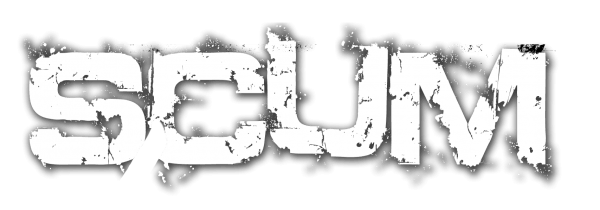
Server Admin Commands
Below is a list of the current admin commands and what they do. IMPORTANT: The commands are entered in chat (T). Before every command a # must be set. So for example #List
| Command | What happens? |
|---|---|
| #List | Shows you all admincommands |
| #ListPlayers | Lists the current players with Steam64ID, Steam names and character names |
| #Kick <SteamID,SteamName,CharacterName> | Kick a special player from your server |
| #Ban <SteamID,SteamName,CharacterName> | Permanently ban a special player from your server |
| #Location <SteamID,SteamName,CharacterName> | Returns the position of the selected player |
| #listAssets Item <filter> | Displays a list of items that can be spawned. The filter is optional. If you take “wood” as a filter, for example, all items which have “wood” in the name, will be displayed. |
| #spawnItem <Asset> <Amount> | Spawn a special item. Asset is the item name. Z.b #spawnItem banana 3 -> You get 3 bananas |
| #spawnCharacter <Asset> <Amount> | Spawn a special NPC. Z.b #spawncharacter bp_zombie2 2 -> Spawn 2 Zombies in front of you. |
| #Teleport <X> <Y> <Z> | Teleports invoking player to the specified location. |
| #TeleportTo <Steam ID, Steam Name or Character Name> | Teleports invoking player near the specified player. |
| #SetFamePoints <Value> [<Steam ID, Steam Name or Character Name>] | Sets fame points to the specified value. If second argument is not provided, sets fame points to invoking player. Otherwise sets fame points to player identified by the second argument |
Subscribe
0 Comments
Oldest


