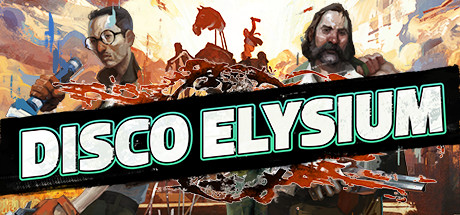Ring of Elysium PC Keyboard Controls
/
Articles, Game Controls & Hotkeys, Misc. Guides /
27 Sep 2018
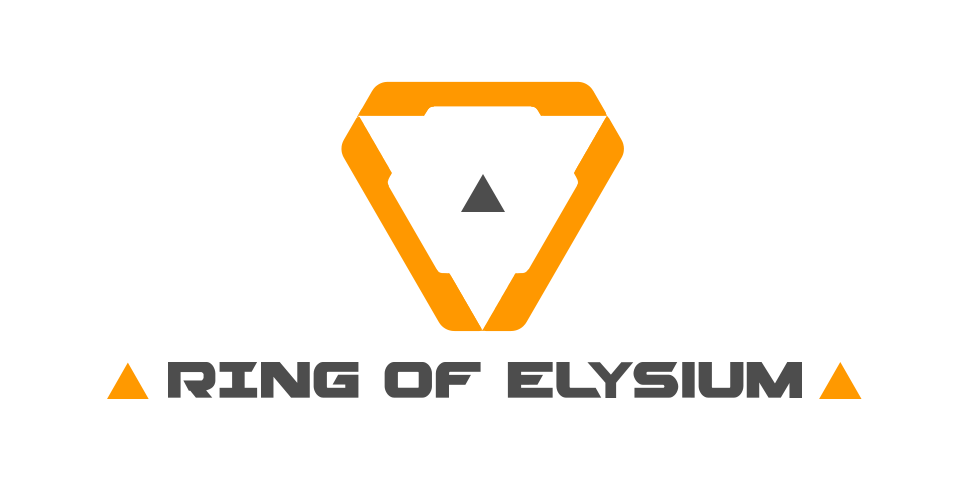
PC Keyboard Controls
The default control scheme for Ring of Elysium for PC is:
WASD – Forward, backward, strafe left, strafe right.
Space – Jump
C – Crouch
Z – Prone
= – Auto-run
R – Reload
B – Toggle Fire Mode
H – Holster Weapon
1 – Primary Weapon
2 – Primary Weapon 2
3 – Secondary Weapon
5 – Throwable
V – Switch Scope
Q – Mark Target Position
7 – Use Med Kit
8 – Use First-aid Kit
9 – Use Bandage
Ctrl + 1 – Vehicle Seat 1
Ctrl + 2 – Vehicle Seat 2
Ctrl + 3 – Vehicle Seat 3
Ctrl + 4 – Vehicle Seat 4
TAB – Inventory
M – Map
Subscribe
0 Comments
Oldest