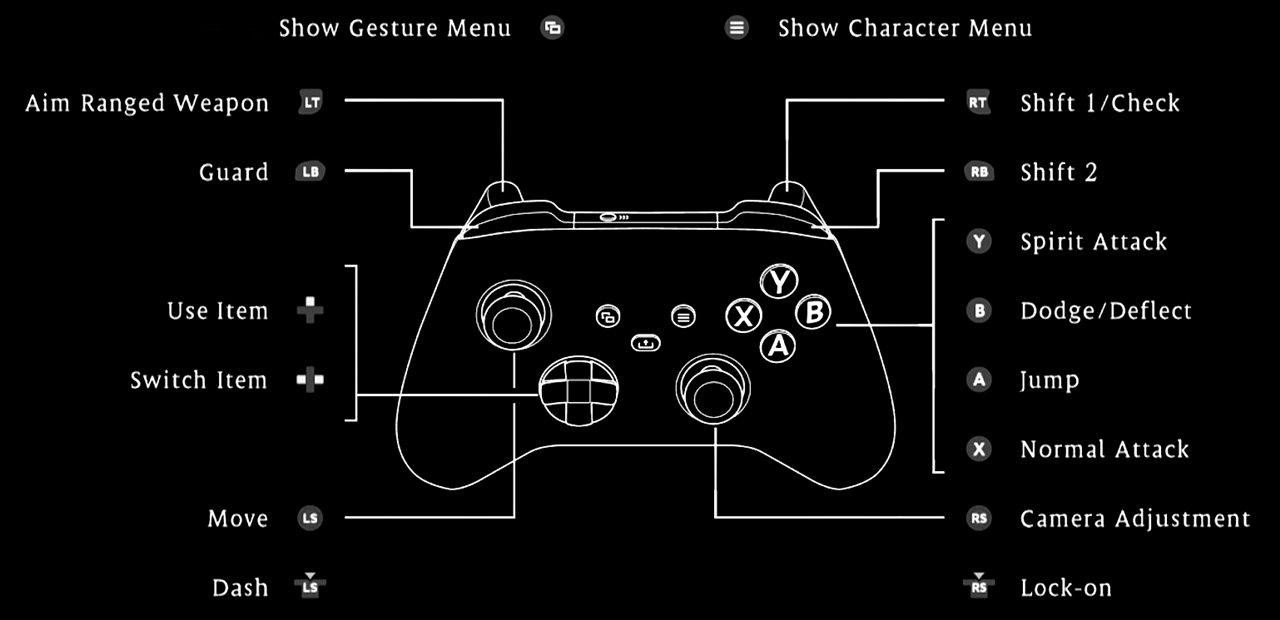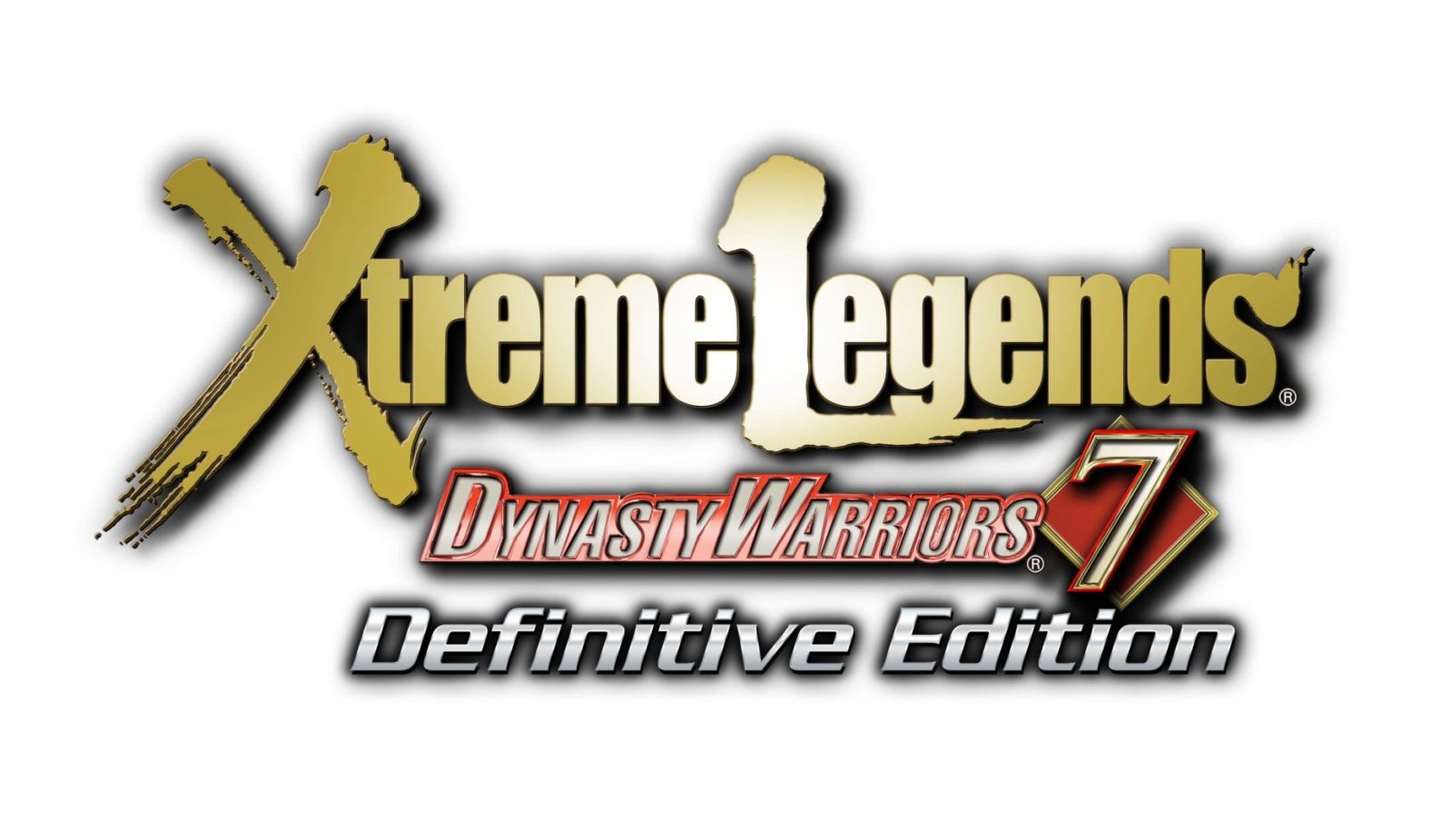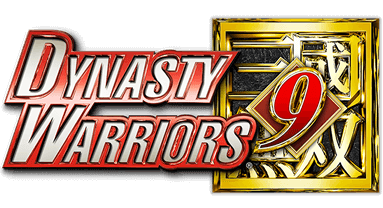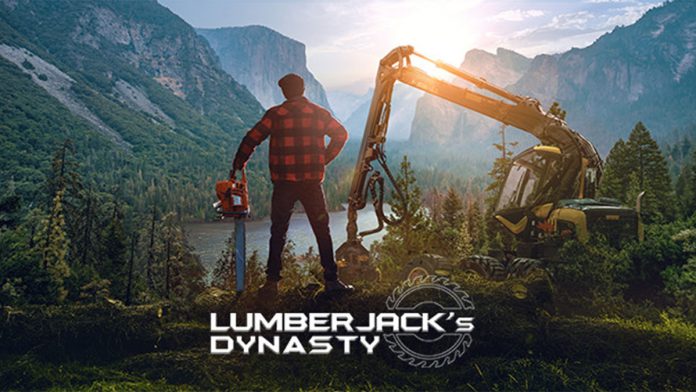PC Controls in Wo Long: Fallen Dynasty

The year is 184 A.D., in the late Han Dynasty of China. Entire kingdoms are clashing, causing outbreaks of war, violence, and chaos throughout the land. To add to that madness, demons & other evil supernatural entities have begun infecting humans who already possessed great power, creating even more of an issue for the normal people of China.
Sh**s rough out here, that’s for sure. The power to save the day and reunite the kingdoms falls to a single person in Wo Long: Fallen Dynasty. This game is, brace yourself, another Soulslike. I know, another gruelingly hard game that has lots of awesome enemies that will grind you into dust over and over again. Or maybe that’s just me, I’m terrible at Souls games.
Either way, Wo Long: Fallen Dynasty requires you to have solid reflexes and a solid grasp of the game’s controls. Things that are difficult to maintain when you’re fighting enemies that can drain your life bar in a single hit. Why do they keep making these?!?!
Anyways, if you decide to get on this journey to save China and do some cool stuff in epic boss fights, then you should probably use this Wo Long: Fallen Dynasty PC controls guide. It won’t make you better at the game, only time and patience will do that, but you can at least know which buttons do what at all times. Make sure you keep this organized reference guide open while you play, so you can look over it and plan new approaches every time you get stabbed or smashed into the ground.
All PC Settings
Keyboard Controls and Default Key Bindings
- Movement: W, A, S, D
- Normal Attack: Left Mouse Button
- Spirit Attack: Left Mouse Button + Shift
- Guard: Right Mouse Button
- Zoom: Mouse Wheel Up
- Lock-On: Middle Mouse Button
- Martial Arts 1: C
- Martial Arts 2: V
- Summon Divine Beast: Z
- Switch Melee Weapon: Mouse Wheel Down or Mouse Wheel Up
- Switch Ranged: Weapon Shift +3 or Shift +4
- Divine Beast Resonation: X
- Encourage Companion 1: Y
- Encourage Companion 2: H
- Walk Speed (Slow): Left Control
- Shooting (Ranged Weapon): Left Mouse Button or Enter
- Start Photo Mode: P
- Accept Request to Join Co-op: N
- Dodge/Deflect: Tab
- Dodge/Deflect: F
- Dodge/Deflect: B
- Jump: Space Bar
- Check: E
- Dash: Shift
- Move Camera Up: I
- Move Camera Down: K
- Move Camera Left: J
- Move Camera Right: L
- Switch Locked-On Target: Left Arrow Key or Right Arrow Key
- Show Character Menu: Escape
- Show Gesture Menu: G
- Use Item: Q
- Switch Between Item Shortcuts: Shift + 1 or Shift + 2
- Deflect Counterattack: T
- Wizardry Spells: 1, 2, 3, 4: 1, 2, 3, 4
Gamepad Controls / Xbox Controller Bindings