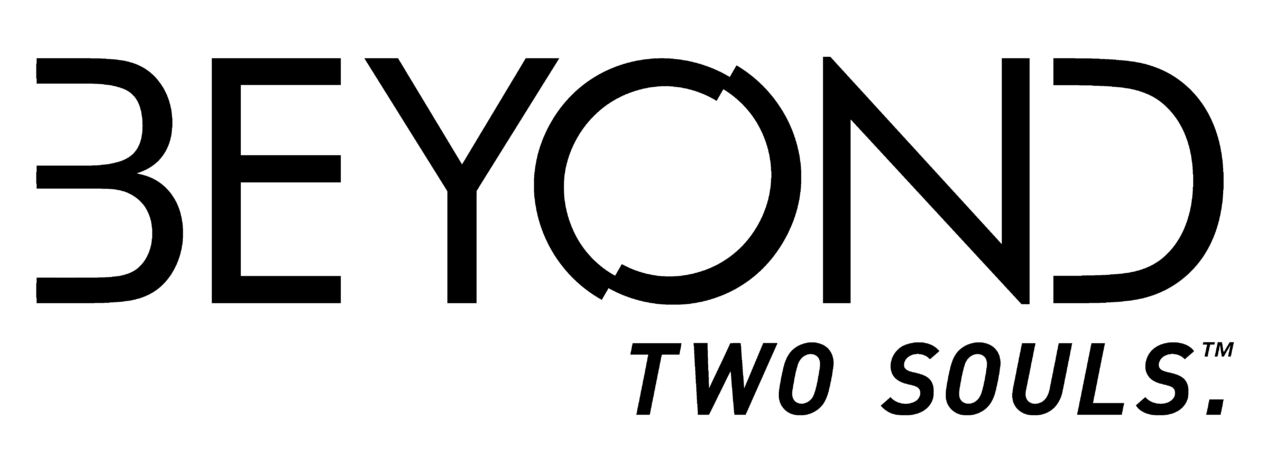Observation PC Keyboard Controls
/
Articles, Game Controls & Hotkeys, Misc. Guides /
09 Jun 2019

The default control scheme for Observation for PC is:
Default Keyboard Controls & Key Bindings
General Controls
- Pitch Forward – Up Arrow Key
- Pitch Back – Down Arrow Key
- Yaw Right – Right Arrow Key
- Yaw Left – Left Arrow Key
- Roll Clockwise – E
- Roll Counter Clockwise – Q
- Move Forward – W
- Move Back – S
- Strafe Right – D
- Strafe Left – A
- Move Up – Z
- Move Down – C
- Select Target – Left Mouse Button or Enter
- Return to Original Camera – Space
- Sphere Function – Shift
- Vertical Toggle – Right Mouse Button
Camera Controls
- Right – D
- Left – A
- Up – W
- Down – S
- Select – Left Mouse Button or Enter
- Zoom In – Up Arrow Key
- Zoom Out – Down Arrow Key
- Exit to Module Control – Space
- Cycle Camera Next – E
- Cycle Camera Right – Q
- Possess Sphere – F
- Overlay – O
- Select Alt – Right Mouse Button
Subscribe
0 Comments
Oldest