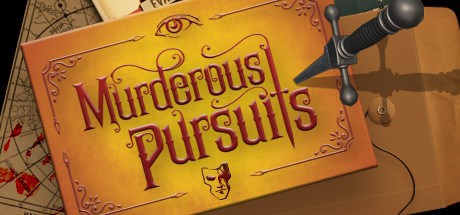Islands of Nyne: Battle Royale – Setting a Custom Render Scale Value
/
Articles, Misc. Guides /
18 Jul 2018
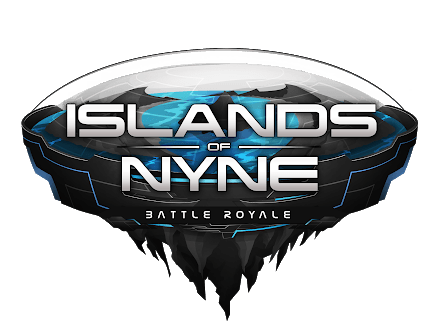
Islands of Nyne unfortunately only offers predefined values for the Render Scale option. No problem though, you can set your own via the Engine.ini config file.
Just add the following two lines to your Engine.ini:
[/script/engine.renderersettings]
r.ScreenPercentage=80
In this example, the Render Scale would be set to 80. You can set a value from 1 to 200.
Now make the file read-only and caution, opening the menu and/or applying (video) settings might reset it for your active session. After restarting the game the value will be set to the one you in your Engine.ini again.