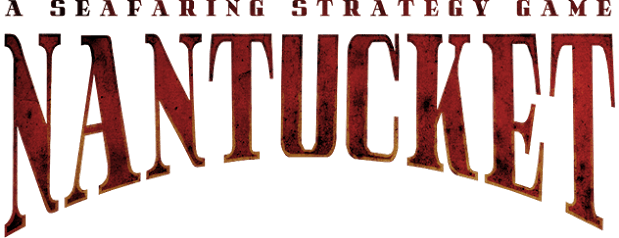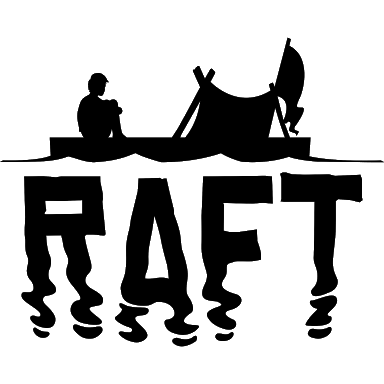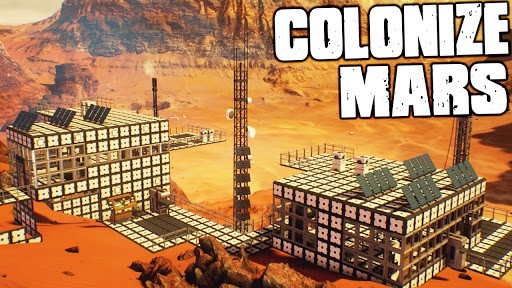Worlds Adrift – Helpful Knowledge About Islands, Walls, Ships, Player and User Interface

Islands
Helpful knowledge about islands that may prove useful in a player’s adventures.
-Frames of abandoned ships on the ground rust over time, slowly sinking further into the ground after every Understorm. This is why even with the repaired working parts, you many times can not lift an old crashed ship up.
-When visiting an island, search every assembly station you see. The most recently used schematic will appear and if you are lucky can even be some Tier 4 gear or an Atlas upgrade.
-All the loot resets on an island whenever an Understorm happens. If you start to have a shakey screen and hear thunder, run around the island and loot!
-Understorms happen at varying frequencies. However, they do happen more often at lower altitude islands. This is quite useful when farming chest spawns.
-Scan just about everything using your Forge Scanner, 4. Just about everything, from wildlife, trees, rocks, walls, and even the silver and gold chests give some experience on first scan. This adds up over time. Especially since most tend to be related to each individual variation, so you can get a large sum of knowledge from trees as an example.
Player
Knowledge that the player may have not known they could have done which could have been very useful or just simply fun.
-Hold right mouse button(RMB) to get a more accurate aim with your grapple.
-Press Q to climb. You can many time still press Q while no prompt and can even climb ceilings.
-Double tap Space while grappled to get a boost. If holding shift, the boost is more effective. There is a cooldown on the boost, but it will still act as if you boosted if you try to soon.
-To use the different dance emotes, press Left Shift and 8, 9, 0, -, or =
Press G to ragdoll. Ragdolling a little bit before hitting the ground after a long jump will negate all fall damage.
-If in a dark cave with no torch, use your Repair Tool (2) to act as a flash light.
Ships
Some knowledge on ships that players could make use of if they do not know already.
-The red fabric on the helm blows in the direction of the wind, use this to your advantage when sailing. If you can add a flag to your ship, it will do the same and may easier to tell the direction.
-Player owned ships despawn after 3 minutes of being logged out. This only happens if the ship has a registered revive panel on. If the ship is interacted with by another player during that 3 minute time, the despawn is delayed by 3 minutes for every interaction.
-A docked ship will not despawn when you log out. Never leave you ship docked if you want to keep it.
-Scan the ship frame with the Forge Scanner, 4, so that you can see the ship weight with out the shipyard.
-Mantas hate engines. They hate them so much that if you have them on, they will attack you. The radius for this engine hate is quite large, around the size of a medium-large island.
-Islands tend to have more mantas as you progress through higher sectors. Tier 4 sectors having a lot. For this, it may be safer to fly using sails in a tier 4 some times.
User Interface
All of this knowledge is focused on the User Interface (crew, inventory, menus, etc.) and the little things about it you may not know.
-Press RMB while holding an item in your inventory to rotate it. This will significantly help in inventory management.
-Items of the same resource but different quality can be combined. The quality will be changed.
-Items in your belt will not go away when you die. Make the most efficient use of this limited space as you will die many times over in this game.
-Press Esc to open your menu and click Respawn.
-Typing in all caps in chat, your message will travel significantly further. Around the space of a large island. This is useful for yelling to a whole island or calling for help.
-If in a crew, type “/crew” in front of your words to use crew chat. The crew chat can be seen from anywhere in the world.
-Press V to go into First Person Mode. This can be quite useful when mining while grappled to the side or under an island.
-It is possible to split the stack of an item to give to someone else via use of a Shipyard or Assembly Station. Put a schematic or ship design that uses a certain number of a resource and drop it in. Make sure that the other player has access to it so that they can then grab the resource out after you exit.
Walls
Information in this section are all about the walls and the different tiny tid-bits of knowledge you may want to know about them.
-Wind always blows the same direction inside a Storm or Sand Wall.
-The Wind Wall has a triangle of needs that can each be focused or balanced on in their own ways. Weight, Speed, and Rotation. -Essentially, a 2KG+ ship can pass the wall with no wings and a couple engines. But, a 700KG ship can pass the wall with 6 wings and 2 engines or 4+ engines and 2 wings.
-The wind wall specifically will take the weight balance of your ship into account. I.E. a long ship with most of the weight in the back will get pulled up the wall like a twig. If all the weight is in the front, you will be pulled down instead. Try to find a weight balance and don’t lopside until you have high tier equipment.
-The Lightning Rod Effect: When passing storm walls, objects made of high conductive materials are hit more frequently. If you have enough conductive-cased objects spread throughout your ship, only those parts will be hit. Some of them do not take damage, some do. Further testing is being done on what causes there to be no damage vs taking damage when hit.