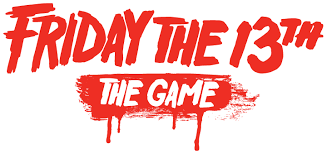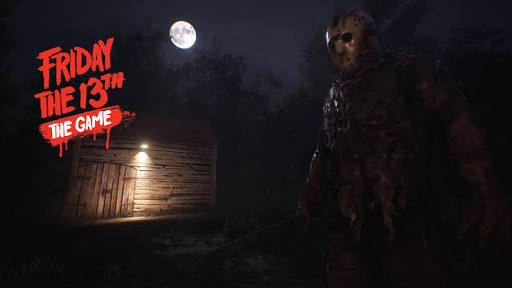Friday the 13th: The Game Xbox One Controls
/
Articles, Friday the 13th: The Game, Game Controls & Hotkeys /
26 May 2017
Here are the controls with an XBOX One controller;
Friday the 13th: The Game Xbox One Controls
- Y button – Use Ability/Rage (abilities active)/Throw Knife
- B button – Crouch/Hold Breath/Morph (abilities active)
- A button – Interact/Break free/Sense (abilities active)/Regain Composure After Stun
- X button – Use Small Item/Shift (abilities active)
- Left Stick – Movement/Sprint (Pressed)
- Right Stick – Look/Combat (Pressed)
- Left Trigger – Dodge (Combat)/Aim/Grab
- Left Bumper – Rear View
- Right Trigger – Attack/Use Large Item
- Right Bumper – Block (Combat)/Flashlight/Enable Abilities
- D-pad UP – Scoreboard
- D-pad RIGHT – Inventory (next)
- D-pad DOWN – Drop Item
- D-pad LEFT – Inventory (previous)
- BACK button – Map
- START button – Pause Menu
Subscribe
0 Comments
Oldest