FIFA 20 Web App Features Revealed
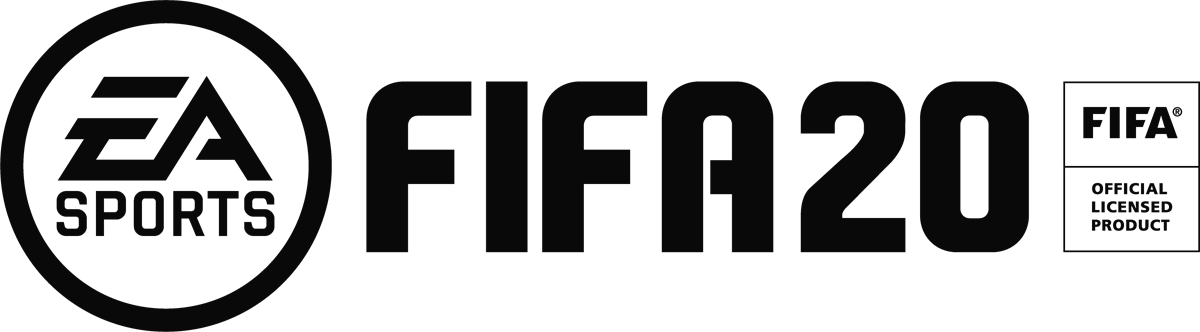
FIFA 20 Web App Features Revealed
The FIFA 20 Web App is a great way to manage your FIFA Ultimate Team Squad while away from the main game. Loads of FIFA players do just that, though keep in mind that not all features are available. EA Sports confirmed that the Fifa 20 Web App will be released on Wednesday 18 September, with the UK release time reportedly set for 10.00pm.
This follows the same pattern of last year (when it landed on 19 September) by being released exactly nine days before the full release and just as EA Access members get exclusive first dibs on the game. You can use the FUT 20 Web App to access and manage certain aspect of the game while away from your console and PC. You can’t access everything in the game, so don’t expect to be able to play games or go too deep.
- Squad Building Challenges – probably the most useful feature of the FIFA 20 Web App and Companion App is that you can manage FUT Squad Building Challenges. It’s a lot easier to move cards around in the Web App, and is a great way to make some FIFA Coins when you’re waiting for the bus.
- Objectives – the FIFA 20 Web App has its own set of objectives.
- Share Your Squad – Unique URLs let you share your squad with anyone online.
- Manage Squad – You can manage your squad using the FIFA 20 Web App. Check Chemistry, build new squads and more.
- Transfer Market – Another extremely useful feature is being able to monitor and use the transfer market in th FIFA 20 Web App and Mobile App. You can buy and sell players, or just check-in to see what’s worth investing in.
- Buy and Open Packs – You can head to the store in the FIFA 20 Web App and purchase player packs.
A great way to make some extra FIFA Coins is to take on the FIFA 20 Web App objectives. There are two types of challenges for you to take on: Weekly Challenges and Daily Challenges. You’ll want to consider tackling them, as they are separate from console objectives. PC and console objectives can be checked via the app as well.
To make use of the FIFA 20 Web App, head over to the site;
https://www.ea.com/tr-tr/games/fifa/fifa-20/coming-soon
and sign in using your EA log-in. Alternatively, you can go to the App Store or Google Play Store to download the Mobile Companion App for your phone.



