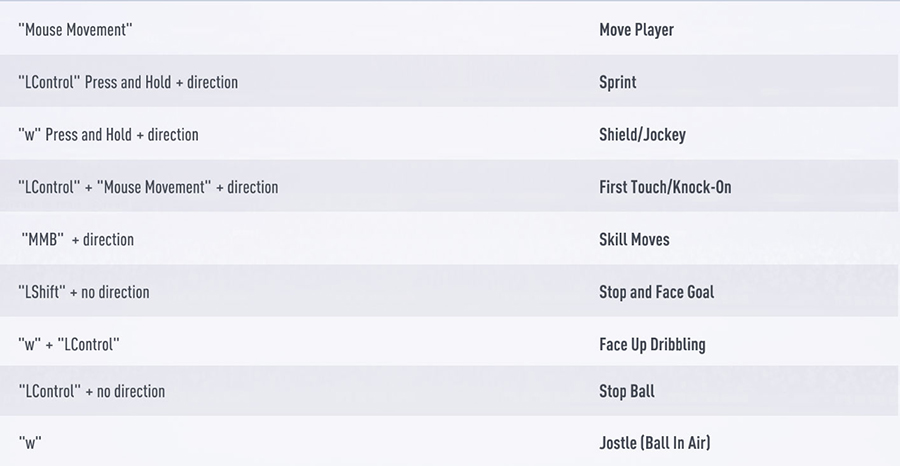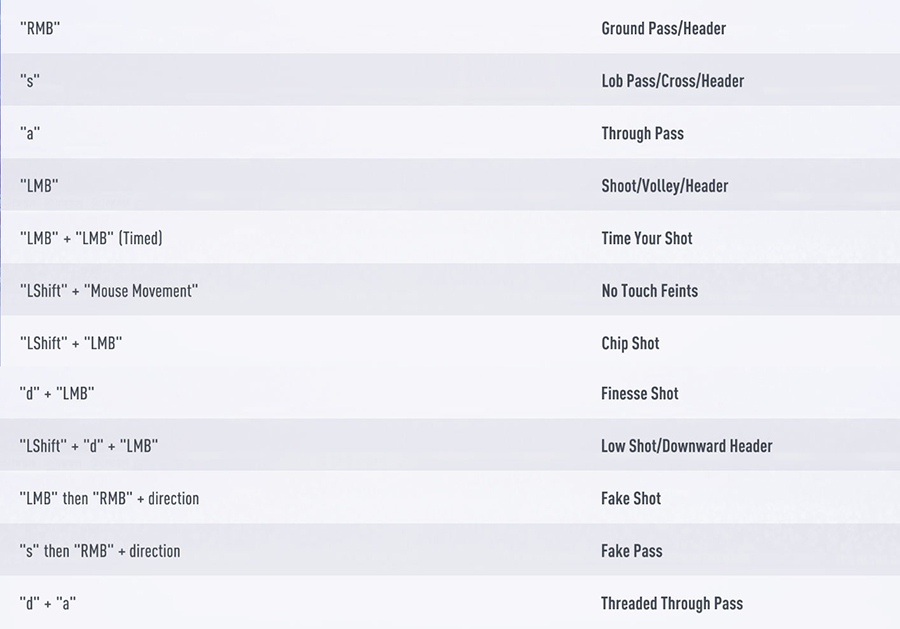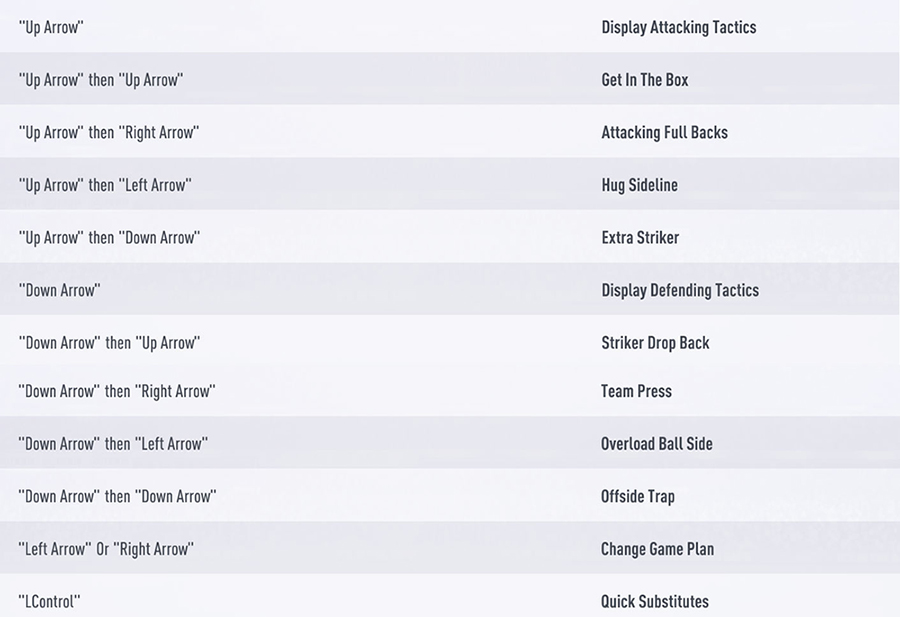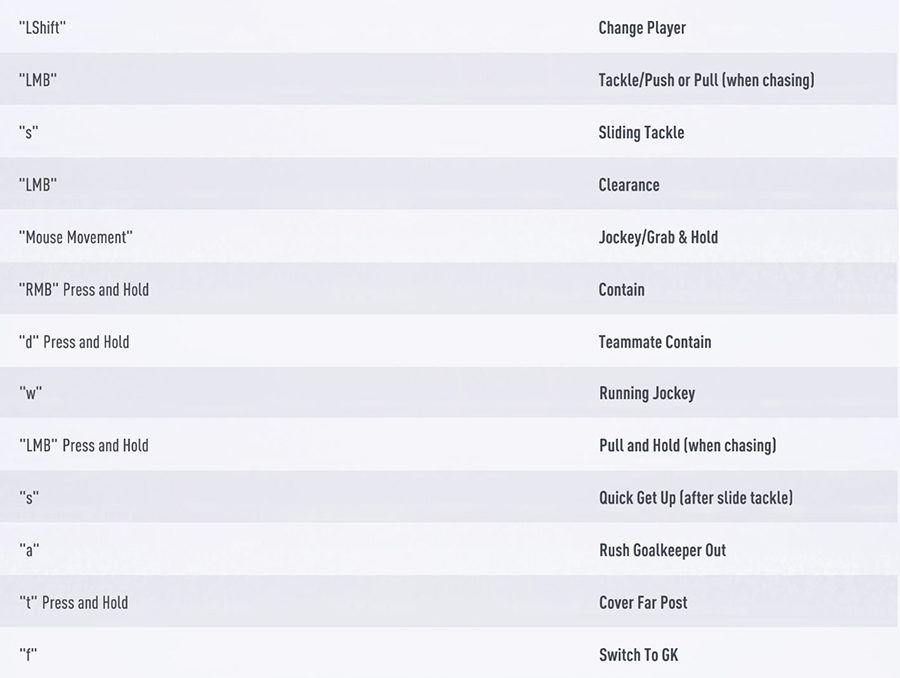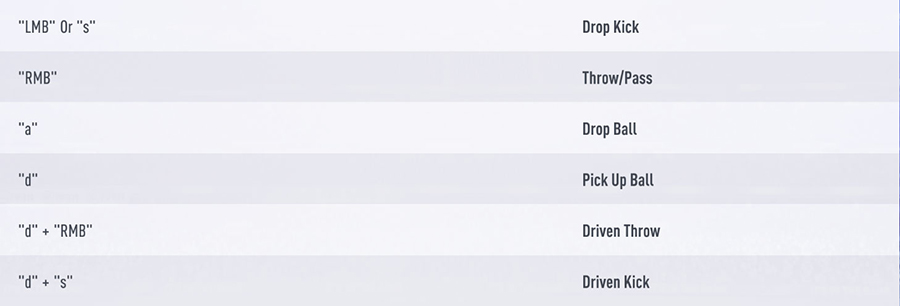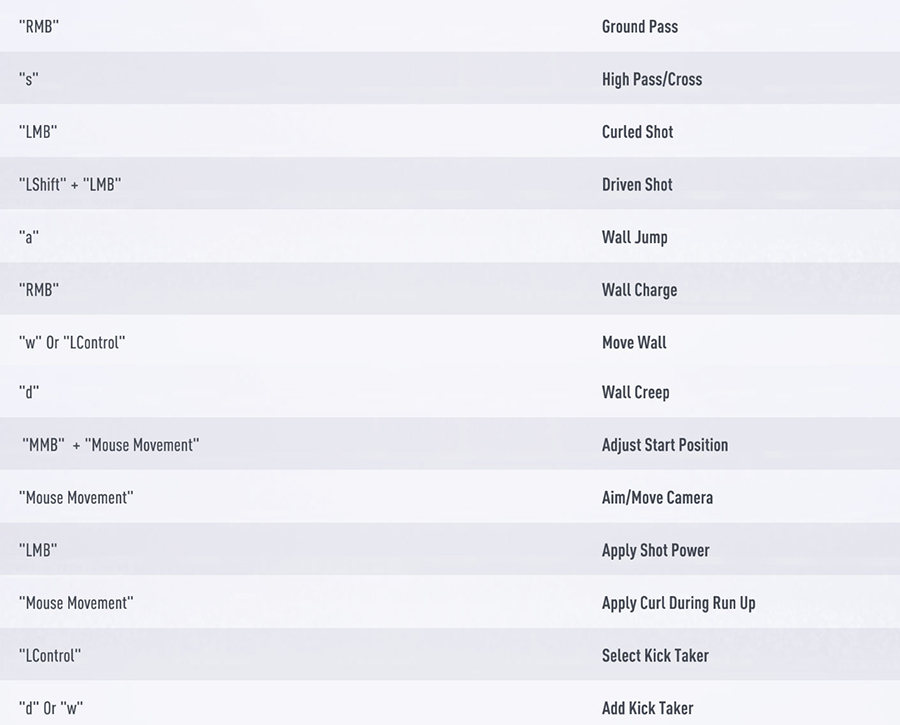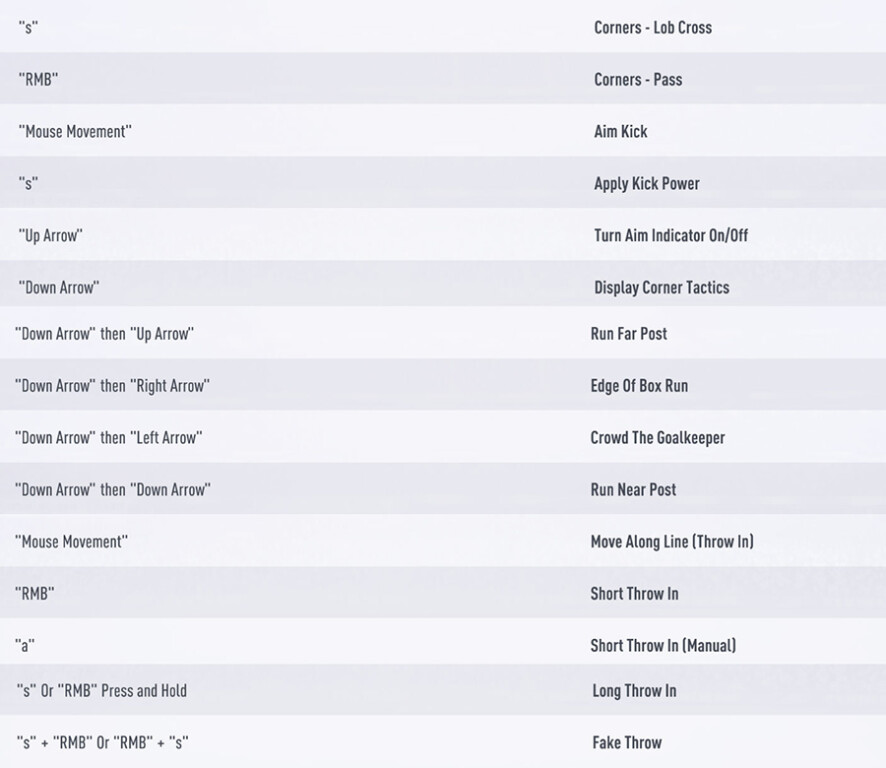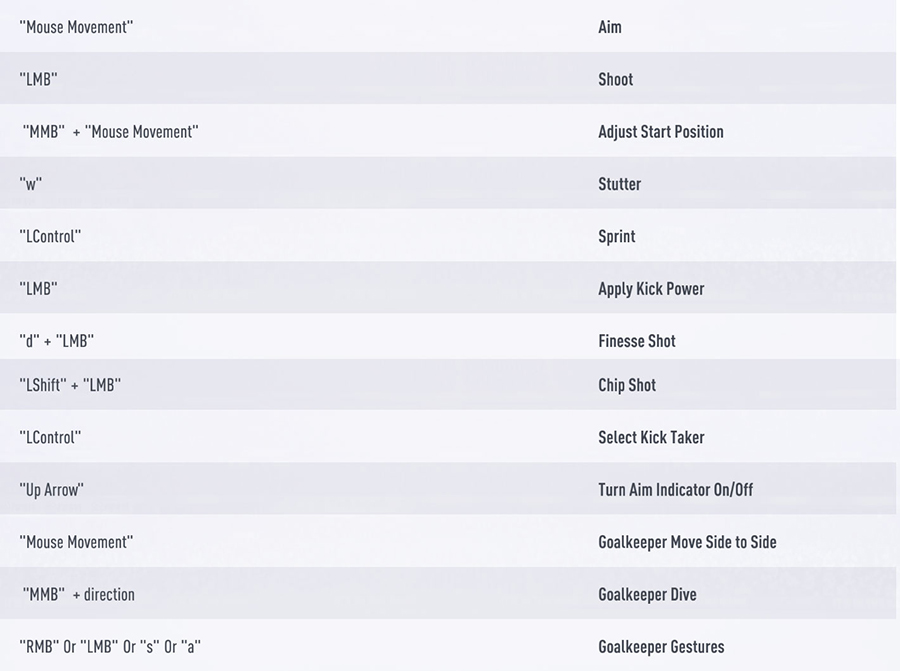FIFA 20 PC Keyboard Controls
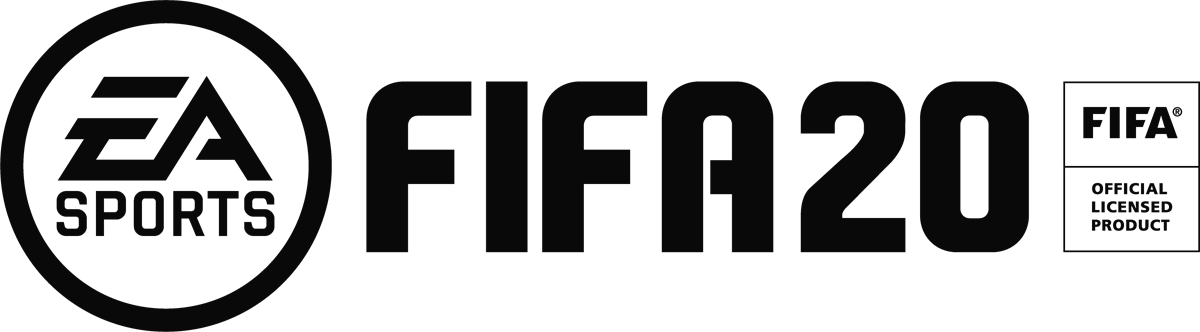
PC Keyboard Controls
The default control scheme for FIFA 20 for PC is:
You can customize key mappings to Actions by selecting the key you want to adjust and pressing ENTER.
ATTACKING
Through ball – A
Lob pass/Cross/Header – S
Shoot/Volley/Header – Left Click
Short pass/Header – Right Click
Player movement – Mouse
+ Skill Moves – “MMB” + direction
Stop and Face Goal – “LShift” + no direction
Fake Shot – “LMB” then “RMB” + direction
Fake Pass – “S” then “RMB” + direction
Pace control – Mouse (move cursor close to the controlled player)
Sprint – Mouse (move cursor farther from the controlled player)
Teammate run – R + mouse (point cursor at a teammate, hold R, and move a cursor on the desired run path)
Player run/Modifier – Left Shift
Slow Dribble – “LShift” + “Mouse Movement”
Driven Ground Pass – “R” + “Mouse Movement”
Let Ball Run – “D” + “Mouse Movement”
Finesse shot/Modifier – D
Chip Shot – “LShift” + “LMB”
Threaded Through Pass – D + A
Tactics – Up Arrow
Mentality – Left Arrow/Right Arrow
Custom Tactics – Down Arrow
Skill moves – Scroll wheel
Pause – ESC
Help – F
DEFENDING
Jockey – Mouse (move cursor close to the controlled player)
Sprint – Mouse (move cursor farther away from the controlled player)
Change Player – Left Shift
Mark man – R + mouse (point cursor at opposing player)
Tackle (push or pull) – Left Click
Pull and Hold (when chasing) – “LMB” Press and Hold
Engage Shielding Opponent – “W” + “Mouse Movement” Towards Dribbler
Contain – Right Click
Teammate contain – D
Sliding tackle – S
Rush GK – A (hold)
Tactics – Up Arrow
Mentality – Left Arrow/Right Arrow
Custom Tactics – Down Arrow
Pause – ESC
Help/Control the goalkeeper – F
Note: Click to enlarge image;
Movement:
Attacking:
Tactics:
Defending:
Goalkeeping:
Set pieces – Free kicks
Set pieces – Corners and throw ins
Set pieces – Penalties: