FIFA 20 Controls
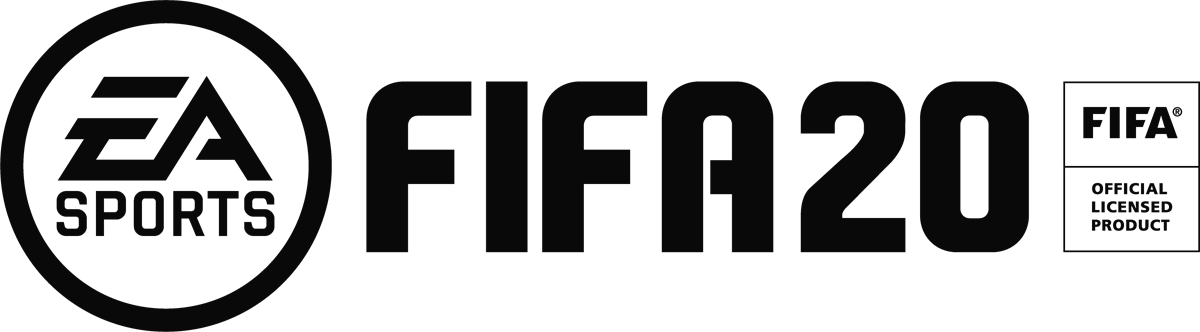
Controls
This article lists the default game controls for FIFA 20 on the PC, PS4 and Xbox One.
PlayStation 4 Controls
The default control scheme for FIFA 20 for PS4 is:
FIFA 20 controls for PS4 gamepad controllers. The controls in this guide refer to the Classic configuration.
MOVEMENT
Action – PlayStation Buttons
Move Player – Left Stick
First Touch/Knock-On – R2 + R + direction
Skill Moves – Right Stick
Stop and Face Goal – L1 + no direction
Stop Ball – R2 + no direction
Sprint – R2 + direction
Protect/Slow Dribble/Jockey – L2 + direction
Face Up Dribbling – L2 + R2
ATTACKING – SIMPLE
Action – PlayStation Buttons
Short Pass/Header – X
Lob Pass /Cross/Header – ▢
Through Ball – △
Shoot/Volley/Header – ◯
No Touch Small Feints – L1
No Touch Big Feints – L1 + L2
Manual Protect – L1 + L2
Chip Shot – L1 + ◯
Finesse Shot – R1 + ◯
Low Shot/Downward Header Shot – ◯ + Tap ◯
Fake Shot ◯ then X + direction
Fake Pass ▢ then X + direction
Threaded Through Pass R1 + △
ATTACKING – ADVANCED
Action – PlayStation Buttons
Protect Ball – L2
Lobbed Through Ball – L1 + △
Bouncing Lob Pass – R1 + ▢
Low Cross – ▢ (x2)
Ground Cross – ▢ (x3)
Early Cross – L1 + ▢
Call for Support – R1
Dummy a Pass – R1 (Press and Hold)
Cancel – L2 + R2
Flair Pass – L2 + X
Flair Shot – L2 + ◯
Driven Ground Pass – R1 + X
DEFENDING
Action – PlayStation Buttons
Change Player – L1
Switch Player (Manual) – R + direction
Tackle/Push or Pull (when chasing) – ◯
Sliding Tackle – ▢
Clearance – ◯
Tackle/Push or Pull/Jockey – L2 (Hold Down)
Contain – X (Press and Hold)
Teammate Contain – R1 (Press and Hold)
Running Jockey – L2 + R2 (Hold Down)
Pull and Hold (when chasing) – ◯ (Press and Hold)
Quick Get Up (after slide tackle) – ▢
Engage Shielding Opponent – L2 + L Towards Dribbler
TACTICS
Action – PlayStation D-Pad Buttons
Offside Trap On – D-Pad: UP then UP
Team Press On – D-Pad: UP then DOWN
Swap Wings On – D-Pad: UP then LEFT
CB Joins Attack On – D-Pad: UP then RIGHT
Counter Attack On – D-Pad: DOWN then UP
High Pressure On – D-Pad: DOWN then DOWN
Possession On – D-Pad: DOWN then LEFT
Long Ball On – D-Pad: DOWN then RIGHT
Change Mentality On – D-Pad: LEFT or RIGHT
GOALKEEPER
Action – PlayStation Buttons
Drop Kick – ◯ or ▢
Throw/Pass – X
Charge/Drop Ball – △
Pick Up Ball – R1
Switch to GK – Press Track Pad (PS4)
Driven Throw – R1 + X
Driven Kick – R1 + ▢
SET PIECES – FREE KICKS
Action – PlayStation Buttons
Ground Pass – X
High Pass/Cross – ▢
Curled Shot – ◯
Driven Shot – L1 + ◯
Wall Jump – △
Wall Charge – X
Move Wall – L2 or R2
Wall Creep – R1
Adjust Start Position – Left Stick
Aim/Move Camera – Right Stick
Apply Shot Power – ◯
Apply Curl During Run Up – L
Select Kick Taker – R2
Add Kick Taker – R1 or L2
SET PIECES – FREE KICKS – ADVANCED
Action – PlayStation Buttons
Call 2nd Kick Taker – L2
2nd Kick Taker Curled Shot – L2 + ◯
2nd Kick Taker Layoff Pass – L2 + X
2nd Kick Taker Layoff Chip – L2 + ▢
2nd Kick Taker Run Over Ball – L2 + ◯ then X
Call 3rd Kick Taker – R1
3rd Kick Taker Curled Shot – R1 + ◯
3rd Kick Taker Run Over Ball – R1 + ◯ then X
SET PIECES – CORNERS & THROW INS
Action – PlayStation Buttons
Corners – Lob Pass ▢
Corners – Low Cross ▢ (x2)
Corners – Ground Cross ▢ (x3)
Corners – Pass X
Change Player – L1
Aim Kick – L
Apply Kick Power – ▢
Call Player Short – L2
Movement Along the Line – L
Short Throw In – X
Short Throw In (Manual) – △
Long Throw In – ▢
Move Throw In Receiver – L1
Fake Throw – ▢ + X or X + ▢
SET PIECES – PENALTIES
Action – PlayStation Buttons
Adjust Start Position – R
Movement During Run Up – L
Stutter – L2
Sprint – R2
Apply Kick Power – ▢
Aim – L
Select Kick Taker – R2
Shoot – ◯
Finesse Shot – R1 + ◯
Chip Shot – L1 + ◯
Goalkeeper Dive – R + direction
Goalkeeper Move Side to Side – L + direction
BE A PRO: GOALKEEPER
(ATTACKING OFF THE BALL)
Action – PlayStation Buttons
Call for or suggest Pass – X
Suggest Through Balll – △
Suggest Cross – ▢
Suggest Shot – ◯
Toggle Camera Target – Press Track Pad (PS4)
BE A PRO: GOALKEEPER
(DEFENDING OWN BOX)
Action – PlayStation Buttons
Dive – R + direction (hold)
Dive – X + direction (hold)
Autopositioning – L1 (Press and Hold)
Slow Movement Facing Ball – L2 + L
Charge / Punch – △ (Press and Hold)
Dive at Feet – ▢
Anticipation Save – ◯
2nd Defender Contain – R1 (Press and Hold)
Toggle Camera Target – Press Track Pad (PS4)
Xbox One Controls
The default control scheme for FIFA 20 for Xbox One is:
FIFA 20 controls for Xbox One gamepad controllers. The controls in this guide refer to the Classic configuration.
Movement
| Action | Input |
|---|---|
| Move Player | LS |
| First Touch/Knock-On | RT + RS + direction |
| Skill Moves | RS |
| Stop and Face Goal | LB + no direction |
| Stop Ball | RT + no direction |
| Sprint | RT + direction |
| Protect/Slow Dribble/Jockey | LT + direction |
| Face Up Dribbling | LT + RT |
Attacking (Simple)
| Action | Input |
|---|---|
| Short Pass/Header | X |
| Lob Pass/Cross/Header | X |
| Through Ball | Y |
| Shoot/Volley/Header | B |
| No Touch Small Feints | LB |
| No Touch Big Feints | LB + LT |
| Manual Protect | LB + LT |
| Chip Shot | LB + B |
| Finesse Shot | RB + B |
| Low Shot/Downward Header Shot | B + Tap B |
| Fake Shot | B then X + direction |
| Fake Pass | X then X + direction |
| Threaded Through Pass | RB + Y |
Attacking (Advanced)
| Action | Input |
|---|---|
| Protect Ball | LT |
| Lobbed Through Ball | LB + Y |
| Bouncing Lob Pass | RB + X |
| Low Cross | X (x2) |
| Ground Cross | X (x3) |
| Early Cross | LB + X |
| Call for Support | RB |
| Dummy a Pass | RB (Press and Hold) |
| Cancel | LT + RT |
| Flair Pass | LT + X |
| Flair Shot | LT + B |
| Driven Ground Pass | RB + X |
Defending
| Action | Input |
|---|---|
| Change Player | LB |
| Switch Player (Manual) | RS + direction |
| Tackle/Push or Pull (when chasing) | B |
| Sliding Tackle | X |
| Clearance | B |
| Tackle/Push or Pull/Jockey | LT (Hold Down) |
| Contain | X (Press and Hold) |
| Teammate Contain | RB (Press and Hold) |
| Running Jockey | LT + RT (Hold Down) |
| Pull and Hold (when chasing) | B (Press and Hold) |
| Quick Get Up (after slide tackle) | X |
| Engage Shielding Opponent | LT + LS Towards Dribbler |
Tactics
| Action | Input |
|---|---|
| Offside Trap | On D-Pad: UP then UP |
| Team Press | On D-Pad: UP then DOWN |
| Swap Wings | On D-Pad: UP then LEFT |
| CB Joins Attack | On D-Pad: UP then RIGHT |
| Counter Attack | On D-Pad: DOWN then UP |
| High Pressure | On D-Pad: DOWN then DOWN |
| Possession | On D-Pad: DOWN then LEFT |
| Long Ball | On D-Pad: DOWN then RIGHT |
| Change Mentality | On D-Pad: LEFT or RIGHT |
Goalkeeper
| Action | Input |
|---|---|
| Drop Kick | B or X |
| Throw/Pass | X |
| Charge/Drop Ball | Y |
| Pick Up Ball | RB |
| Switch to GK | Press Back |
| Driven Throw | RB + X |
| Driven Kick | RB + X |
Set Pieces (Free Kicks)
| Action | Input |
|---|---|
| Ground Pass | X |
| High Pass/Cross | X |
| Curled Shot | B |
| Driven Shot | LB + B |
| Wall Jump | Y |
| Wall Charge | X |
| Move Wall | LT or RT |
| Wall Creep | RB |
| Adjust Start Position | LS |
| Aim/Move Camera | RS |
| Apply Shot Power | B |
| Apply Curl During Run Up | LS |
| Select Kick Taker | RT |
| Add Kick Taker | RB or LT |
Set Pieces (Free Kicks) – Advanced
| Action | Input |
|---|---|
| Call 2nd Kick Taker | LT |
| 2nd Kick Taker Curled Shot | LT + B |
| 2nd Kick Taker Layoff Pass | LT + X |
| 2nd Kick Taker Layoff Chip | LT + X |
| 2nd Kick Taker Run Over Ball | LT + B then X |
| Call 3rd Kick Taker | RB |
| 3rd Kick Taker Curled Shot | RB + B |
| 3rd Kick Taker Run Over Ball | RB + B then X |
Set Pieces (Corners and Throw-Ins)
| Action | Input |
|---|---|
| Corners – Lob Pass | X |
| Corners – Low Cross | X (x2) |
| Corners – Ground Cross | X (x3) |
| Corners – Pass | X |
| Change Player | LB |
| Aim Kick | LS |
| Apply Kick Power | X |
| Call Player Short | LT |
| Movement Along the Line | LS |
| Short Throw In | X |
| Short Throw In (Manual) | Y |
| Long Throw In | X |
| Move Throw In Receiver | LB |
| Fake Throw | X + X or X + X |
Set Pieces (Penalties)
| Action | Input |
|---|---|
| Adjust Start Position | RS |
| Movement During Run Up | LS |
| Stutter | LT |
| Sprint | RT |
| Apply Kick Power | X |
| Aim | LS |
| Select Kick Taker | RT |
| Shoot | B |
| Finesse Shot | RB + B |
| Chip Shot | LB + B |
| Goalkeeper Dive | RS + direction |
| Goalkeeper Move Side to Side | LS + direction |
Be a Pro: Goalkeeper (Attacking off the Ball)
| Action | Input |
|---|---|
| Call for or suggest Pass | X |
| Suggest Through Balll | Y |
| Suggest Cross | X |
| Suggest Shot | B |
| Toggle Camera Target | Press Back |
Be a Pro: Goalkeeper (Defending Own Box)
| Action | Input |
|---|---|
| Dive | RS + direction (hold) |
| Dive | X + direction (hold) |
| Autopositioning | LB (Press and Hold) |
| Slow Movement Facing Ball | LT + LS |
| Charge / Punch | Y (Press and Hold) |
| Dive at Feet | X |
| Anticipation Save | B |
| 2nd Defender Contain | RB (Press and Hold) |
| Toggle Camera Target | Press Back |
PC Keyboard Controls
The default control scheme for FIFA 20 for PC is:
You can customise key mappings to Actions by selecting the key you want to adjust and pressing ENTER.
ATTACKING
Through ball – A
Lob pass/Cross/Header – S
Shoot/Volley/Header – Left Click
Short pass/Header – Right Click
Player movement – Mouse
+ Skill Moves – “MMB” + direction
Stop and Face Goal – “LShift” + no direction
Fake Shot – “LMB” then “RMB” + direction
Fake Pass – “S” then “RMB” + direction
Pace control – Mouse (move cursor close to controlled player)
Sprint – Mouse (move cursor farther from controlled player)
Teammate run – R + mouse (point cursor at teammate, hold R, and move cursor on desired run path)
Player run/Modifier – Left Shift
Slow Dribble – “LShift” + “Mouse Movement”
Driven Ground Pass – “R” + “Mouse Movement”
Let Ball Run – “D” + “Mouse Movement”
Finesse shot/Modifier – D
Chip Shot – “LShift” + “LMB”
Threaded Through Pass – D + A
Tactics – Up Arrow
Mentality – Left Arrow/Right Arrow
Custom Tactics – Down Arrow
Skill moves – Scroll wheel
Pause – ESC
Help – F
DEFENDING
Jockey – Mouse (move cursor close to controlled player)
Sprint – Mouse (move cursor farther away from controlled player)
Change Player – Left Shift
Mark man – R + mouse (point cursor at opposing player)
Tackle (push or pull) – Left Click
Pull and Hold (when chasing) – “LMB” Press and Hold
Engage Shielding Opponent – “W” + “Mouse Movement” Towards Dribbler
Contain – Right Click
Teammate contain – D
Sliding tackle – S
Rush GK – A (hold)
Tactics – Up Arrow
Mentality – Left Arrow/Right Arrow
Custom Tactics – Down Arrow
Pause – ESC
Help/Control the goalkeeper – F



