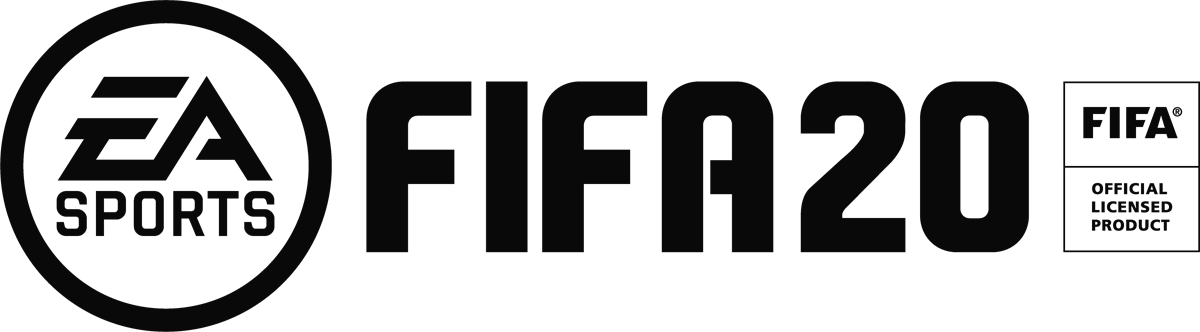FIFA 20 – How to Apply Squad Fitness Cards

How to Apply Squad Fitness Cards
Follow these simple steps to Apply Squad Fitness Cards;
-Head to the ‘squad’ section of the Ultimate Team menu and select your active squad.
-Then, press Y/ Triangle, which will bring up the ‘Squad Actions’ menu. Scroll down to ‘Apply Squad Training Item’ and press Select (X/ A), which will allow you to select a Squad Fitness card.
-Then, the fitness of your whole squad will be boosted.