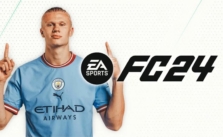EA Sports FC 24: How to Add a Guest in Ultimate Team

Before anything else, ensure your console settings are on point. Your account needs to have the right online permissions. PlayStation players, make sure you’re subscribed to PSN Plus. If you’re team Xbox, ensure you’ve got Xbox Live ready to roll.
Logging In: Setting the Scene
Fire up EA Sports FC 24 and get logged into your main account. For your buddy to join in, they’ll need to sign in using their guest profile. No worries if they don’t have one; creating a temporary profile on most consoles is a breeze.
Adding Your Guest: Making the Connection
As you’re heading into an online match, there’s a key step to remember. Watch out for the button prompts at the bottom of your screen. PlayStation users, hit the Triangle. For those on Xbox, it’s the Y button. That’s your ticket to getting your friend in the game.
Squad Goals: Rounding Up the Team
Why stop at just one? FC 24 lets you add up to three guests, meaning you can form a team of four. More players, more fun, right?
Heads Up: Know the Modes
While it’s great to team up, keep in mind that some modes might not support multiple players. A quick check before diving in can save you some time.
Closing Thoughts: Game On
Once you’ve got the crew locked in, it’s all systems go. Hit the pitch, flex those skills, and show the world what you’ve got. And if things don’t go as planned? It’s all good. FC 24 is all about the vibes, the plays, and the memories you make with the squad…