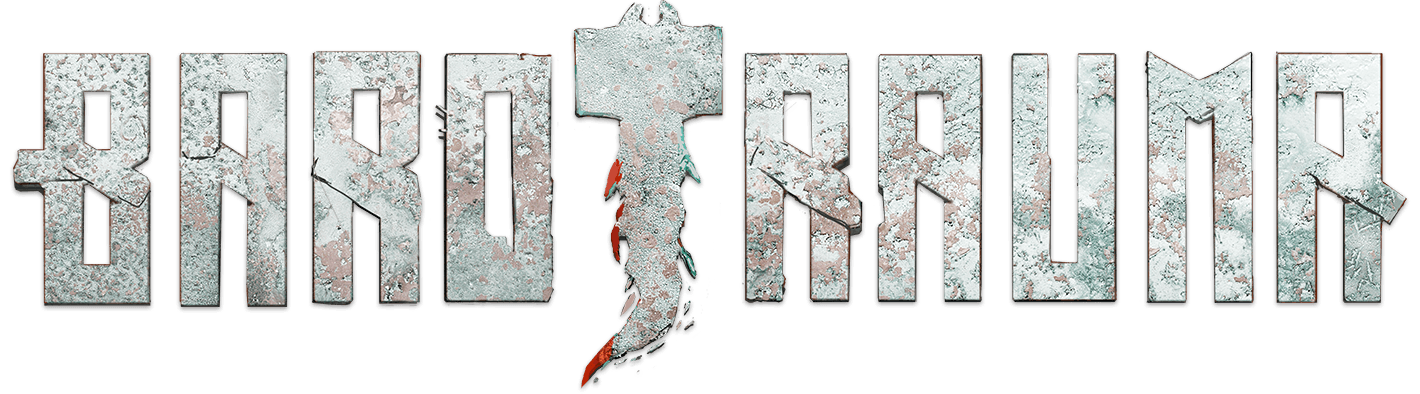Downward Console Commands
/
Articles, Misc. Guides /
15 Jul 2017

While in game Press ~ (the key above TAB) to produce a console where you can enter codes.
- stat Unit – Overall frame time as well as the game thread, rendering thread, and GPU times.
- Stat FPS 1 or Stat FPS 0 – Enables/Disables the fps overlay
- setres – Set the resolution. Replace those numbers with your desired resolution. For Example: setres 1920×1080
- ShowCollision – Shows collision components in game
- ToggleDebugCamera – Debug Camera
- p.NetShowCorrections 1 – Shows server-client desyncs
Subscribe
0 Comments
Oldest