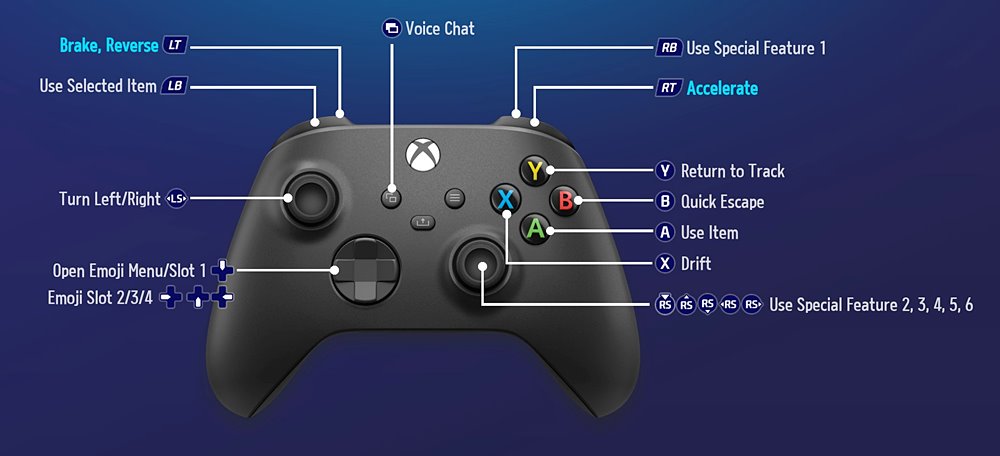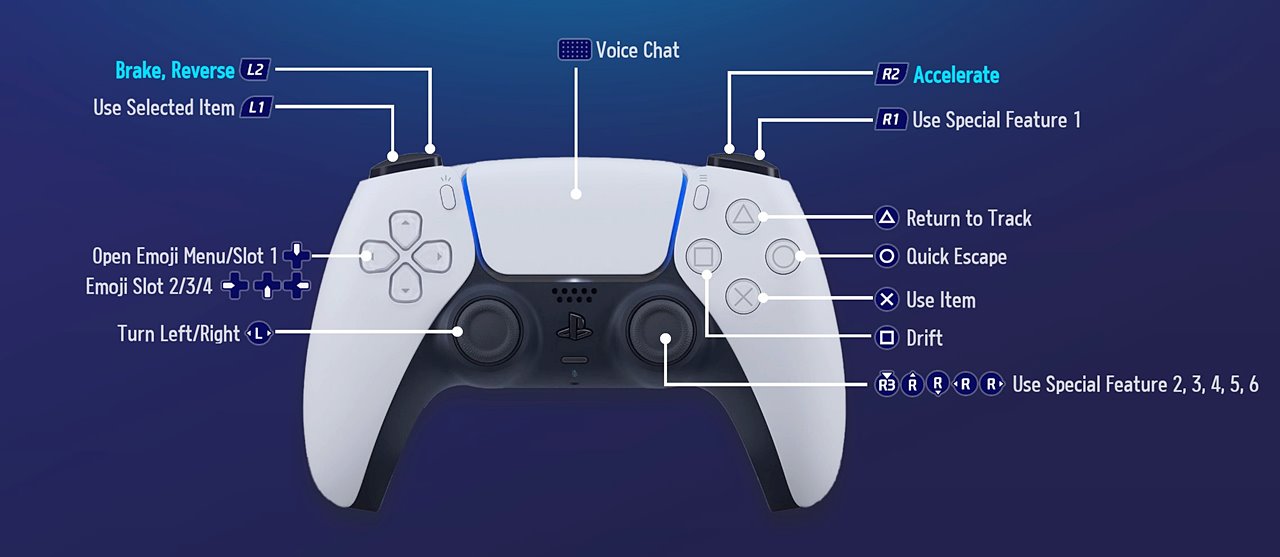Controls for KartRider: Drift
/
Articles, Game Controls & Hotkeys, Misc. Guides /
03 Jan 2023
This guide’s got everything about KartRider: Drift controls for PC, Xbox, and PlayStation. Don’t sweat it – there’s not a ton of controls to remember. But if you ever need to jog your memory, just pop back to this page. It’s great for those ‘oops, what was that control again??’ moments, which, let’s be real, we all have sometimes!!
PC Keyboard Controls
- Q, W, S, A, D: Use Special Feature 2, 3, 4, 5, 6
- R: Return to Track
- F: Voice Chat
- Space: Use Special Feature 1
- Left Shift: Drift
- Left Ctrl: Use Item
- Left Alt: Use Selected Item
- Z, X, C, V: Open Emoji Menu/Slot 1, Emoji Slot 2/3/4
- Arrow Keys: Accelerate, Brake/Reverse, Turn Left/Right
Xbox Controls
- LT: Brake, Reverse
- LB: Use Selected Item
- LS: Turn Left/Right
- D-Pad: Open Emoji Menu/Slot 1, Emoji Slot 2/3/4
- RT: Accelerate
- RB: Use Special Feature 1
- Y: Return to Track
- B: Quick Escape
- A: Use Item
- X: Drift
- RS: Use Special Feature 2, 3, 4, 5, 6
- View Button: Voice Chat
PlayStation Controller Bindings
- L2: Brake, Reverse
- L1: Use Selected Item
- Left Stick: Turn Left/Right
- D-Pad: Open Emoji Menu/Slot 1, Emoji Slot 2/3/4
- R2: Accelerate
- R1: Use Special Feature 1
- Triangle: Return to Track
- Circle: Quick Escape
- Cross: Use Item
- Square: Drift
- Right Stick: Use Special Feature 2, 3, 4, 5, 6
- Touchpad Button: Voice Chat
Subscribe
0 Comments
Oldest