Controls for Devil May Cry 5
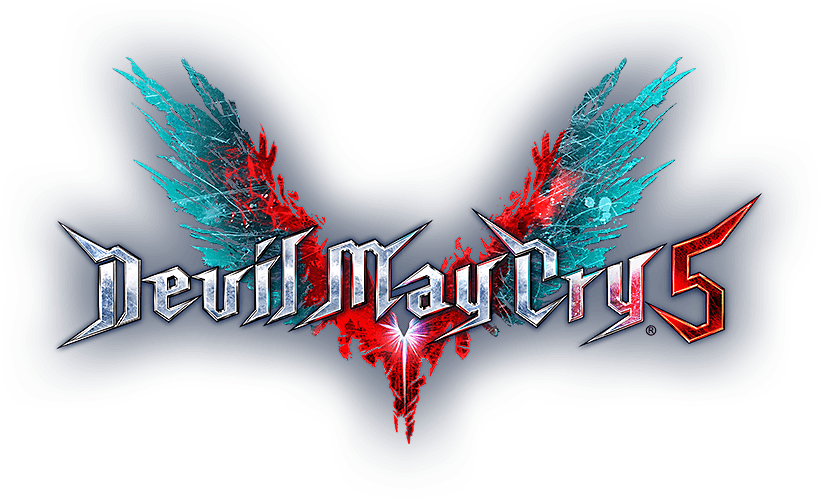
This article lists the default game controls for Devil May Cry 5 (2019) on the PC, PS4 and Xbox One.
PC Keyboard Controls
The default control scheme for Devil May Cry 5 for PC is:
W – Move Forward
S – Move Back
A – Move Left
D – Move Right
Right Mouse Button – Additional attack (usually with a firearm)
Left Mouse Button – Basic attack
Mouse Wheel – Special attack (different for each character)
R – Provoke / Taunt
ALT – Reset Camera
Ctrl – Switch Between Targets
Left Shift – Lock on target – allows aiming with weapons and abilities
Ctrl + Space – Dodge
Space – Jump
ESC – Menu
PS4 Controls
You can check the controls at any time from the pause menu.
Left Stick – Movement
Right Stick – Camera
Triangle – Melee Attack
Square – Gun Attack
Circle – Devil Breaker
X – Jump
R1 – Lock-On
OPTIONS button – Pause
Xbox One Controls
You can check the controls at any time from the pause menu.
Left Stick – Movement
Right Stick – Camera
Y – Melee Attack
X – Gun Attack
B – Devil Breaker
A – Jump
RB – Lock-On
Menu Button – Pause





