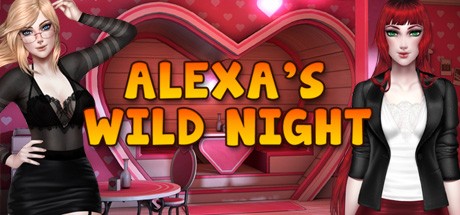Call of the Wild: The Angler PC Keyboard Controls Guide
/
Articles, Misc. Guides /
04 Feb 2023
Get to grips with all the key PC keyboard controls for Call of the Wild: The Angler with this handy guide. You’ll also find a short video below showing different settings: graphics, video, audio.
All PC Settings
PC Keyboard Controls & Keybindings
- Move Left: [A]
- Move Right: [D]
- Move Forward: [W]
- Move Backward: [S]
- Jump: [Space]
- Crouch: [Ctrl]
- Run: [Shift]
- Interact: [E]
- Auto Move Toggle: [G]
- Map: [M]
- Handbook: [H]
- Journal: [J]
- Inventory: [I]
- Quick Menu: [Q]
- Quick Wheel: [C]
- Hide User Interface: [P]
- Text Chat: [Enter]
- Equip Slot 1: [1]
- Equip Slot 2: [2]
- Equip Slot 3: [3]
- Equip Slot 4: [4]
- Equip Slot 5: [5]
- Cast: [Left Mouse Button]
- Short Cast: [Right Mouse Button]
- Secure Catch: [Space]
- Increase Drag: [X]
- Decrease Drag: [Z]
- Strike / Lift Rod: [Right Mouse Button]
- Pump: [Right Mouse Button]
- Reel: [Left Mouse Button]
- Quick Reel: [Shift]
- Toggle Focus: [F]
- Toggle: [B]
- Jigging: [Space]
- Twitching: [Ctrl]
- Steer Left: [A]
- Steer Right: [D]
- Accelerate: [W]
- Look Back: [Middle Mouse Button]
- Brake / Reverse: [S]
- Change Camera: [V]