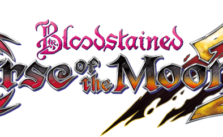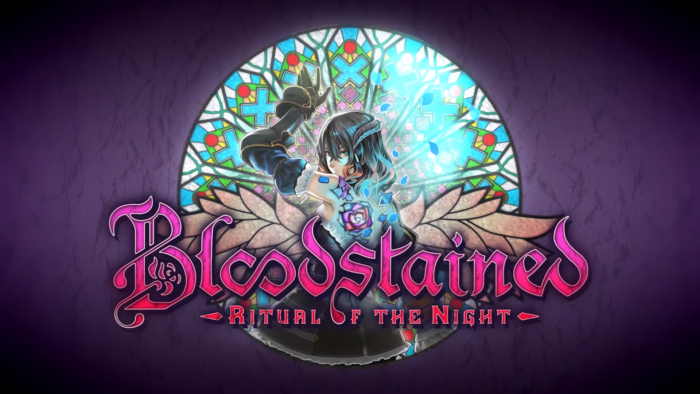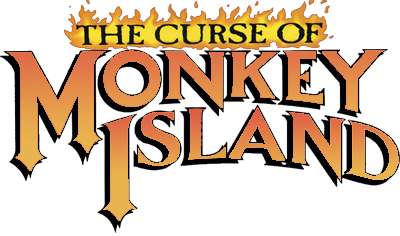Bloodstained: Curse of the Moon – Keyboard Controls
/
Articles, Bloodstained: Ritual of the Night, Game Controls & Hotkeys /
24 May 2018

Bloodstained: Curse of the Moon is a retro-style action platformer full of tricky jumps, monsters, and traps. Getting comfortable with the keyboard controls makes moving, attacking, and using your special abilities feel much smoother, so you can focus on exploring the levels and taking down enemies—without accidentally jumping into a pit. Here’s a guide to the default PC controls to get you started.
Keyboard Controls
Game Play Controls
- Pause: P
- Change Character: Q, E
- Move: A, D
- Climb Staircase: W (When near a staircase)
- Descend Staircase: S (When near a staircase)
- Crouch: S
- Jump: Space
- Attack: Left Mouse Button
- Sub-weapon: Right Mouse Button
- Slide (Miriam only): S + Space
- Siphon Blood (Gebel only): Left Mouse Button (During Metamorphosis)
- Quick Ascend (Gebel only): W + Left Mouse Button (During Metamorphosis)
Menu Controls
- Move Cursor: W, A, S, D
- Confirm: Enter
- Cancel: Esc