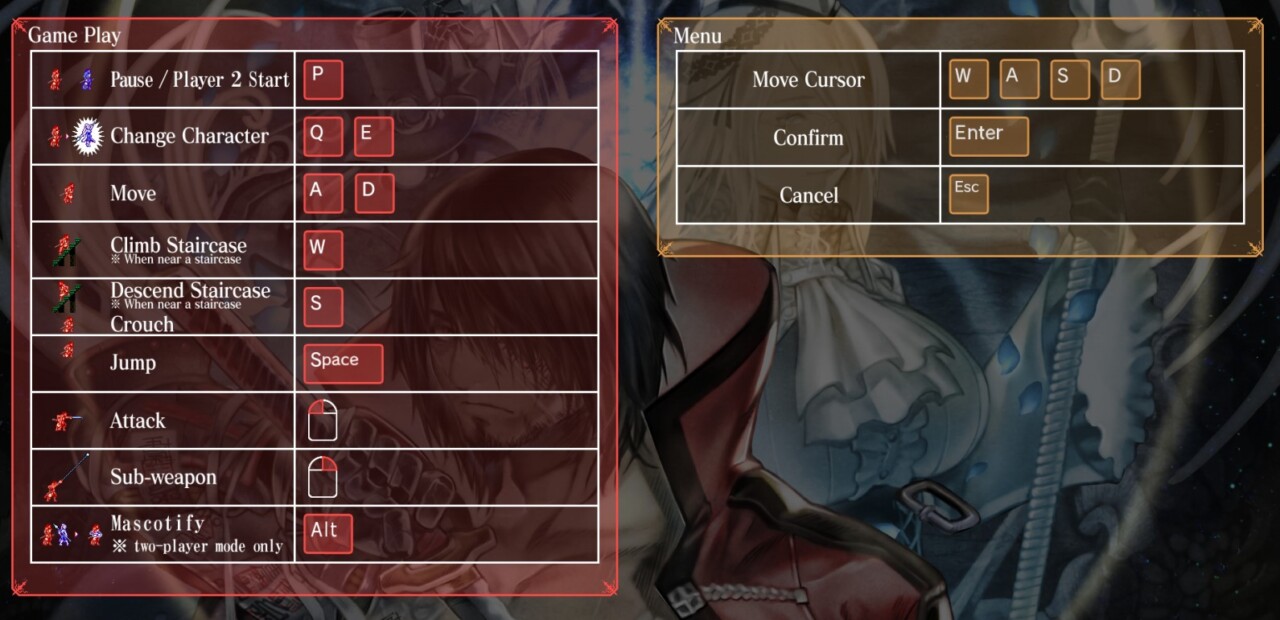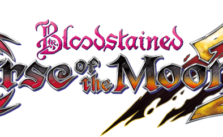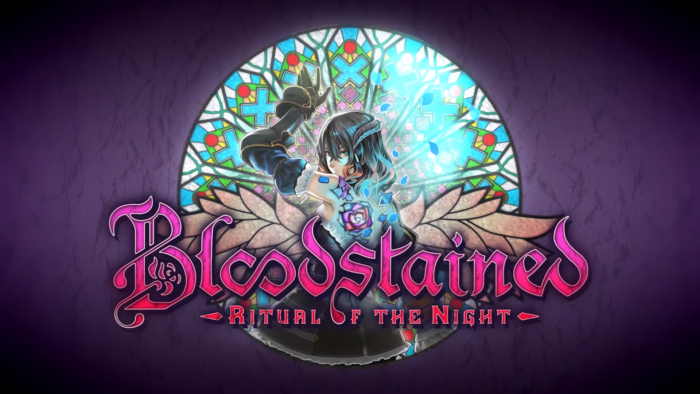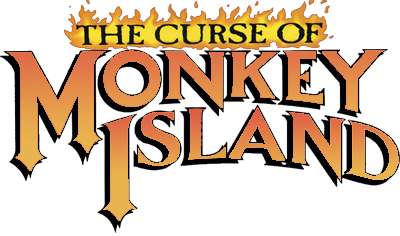Bloodstained: Curse of the Moon 2 PC Keyboard Controls Guide
/
Articles, Bloodstained: Ritual of the Night, Game Controls & Hotkeys /
10 Jul 2020
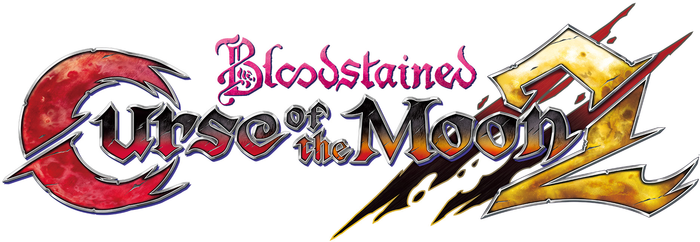
Bloodstained: Curse of the Moon 2 plays like a true retro action platformer — fast movement, tight jumps, character swapping, and precise attacks across tough stages and boss fights. Using the keyboard feels great once you know the basics, and having every key in front of you makes switching characters and pulling off special moves way smoother. Here’s a quick, clean reference for the PC keyboard controls so you can slash, jump, and demon-hunt without missing a beat.
Game Play & Menu Controls
Gameplay Controls
- Pause / Player 2 Start: P
- Change Character: Q / E
- Move Left / Right: A / D
- Climb Staircase: W (when near staircase)
- Descend Staircase: S (when near staircase)
- Crouch: S
- Jump: Space
- Attack: Left Mouse Button
- Sub-weapon: Right Mouse Button
- Mascotify (Two-Player Mode Only): Alt
Menu Controls
- Move Cursor: W / A / S / D
- Confirm: Enter
- Cancel: Esc