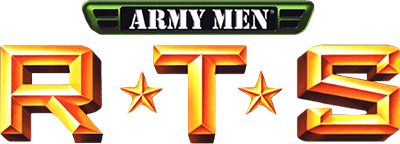Black Mesa PC Console Commands

In order to enable the developer console, you must enter the options menu and enter the keyboard section, here you must click the ‘advanced’ button, a popup will appear with two options, after clicking ‘enable developer console‘, it can be opened and closed by pressing the button above Tab ⇆, known as the “tilde.” ~
Console Commands
The first command you will then want to enter into the console is:
SV_cheats 1
this allows commands flagged as cheats to be entered into the console.
- impulse 101 – gives you every weapon
- god – makes you invincible
- noclip – allows you to float as if there were no gravity
None Playable Characters
Command: npc_create “npc name”
npc_human_scientist
npc_human_grunt
npc_human_security
npc_sniper
npc_sentry_ground
npc_houndeye
npc_lav
npc_osprey
npc_alien_grunt
npc_human_medic
npc_human_commander
Weapons
Command: give (weapon_name)
item_grenade_mp5
item_weapon_tripmine
item_healthcharger
item_suitcharger