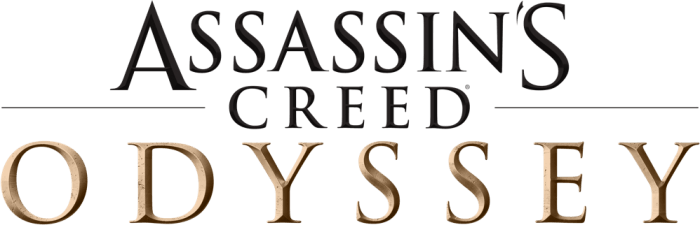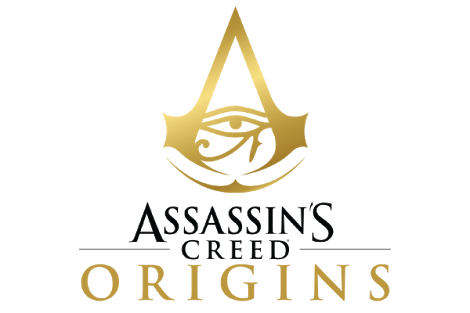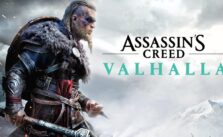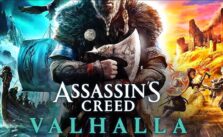Assassin’s Creed Valhalla – How to Skip Intro Videos
/
Articles, Assassin's Creed /
10 Nov 2020
Follow these simple steps;
Delete or rename the video files
- Go to videos
- Rename, move or delete ANVIL_Logo.webm, PC_AMD_Ryzen.webm and UbisoftLogo.webm.
- Go to videosen, or the folder that corresponds to the currently set text language in-game.
- Rename, move or delete Epilepsy.webm, PC_WarningSaving.webm and warning_disclaimer.webm.