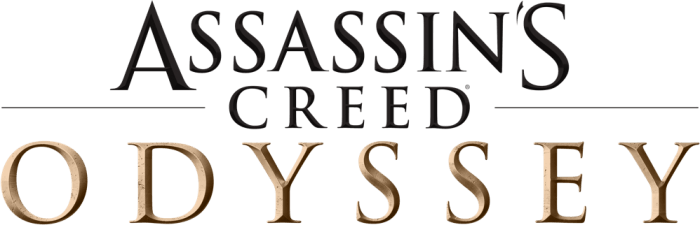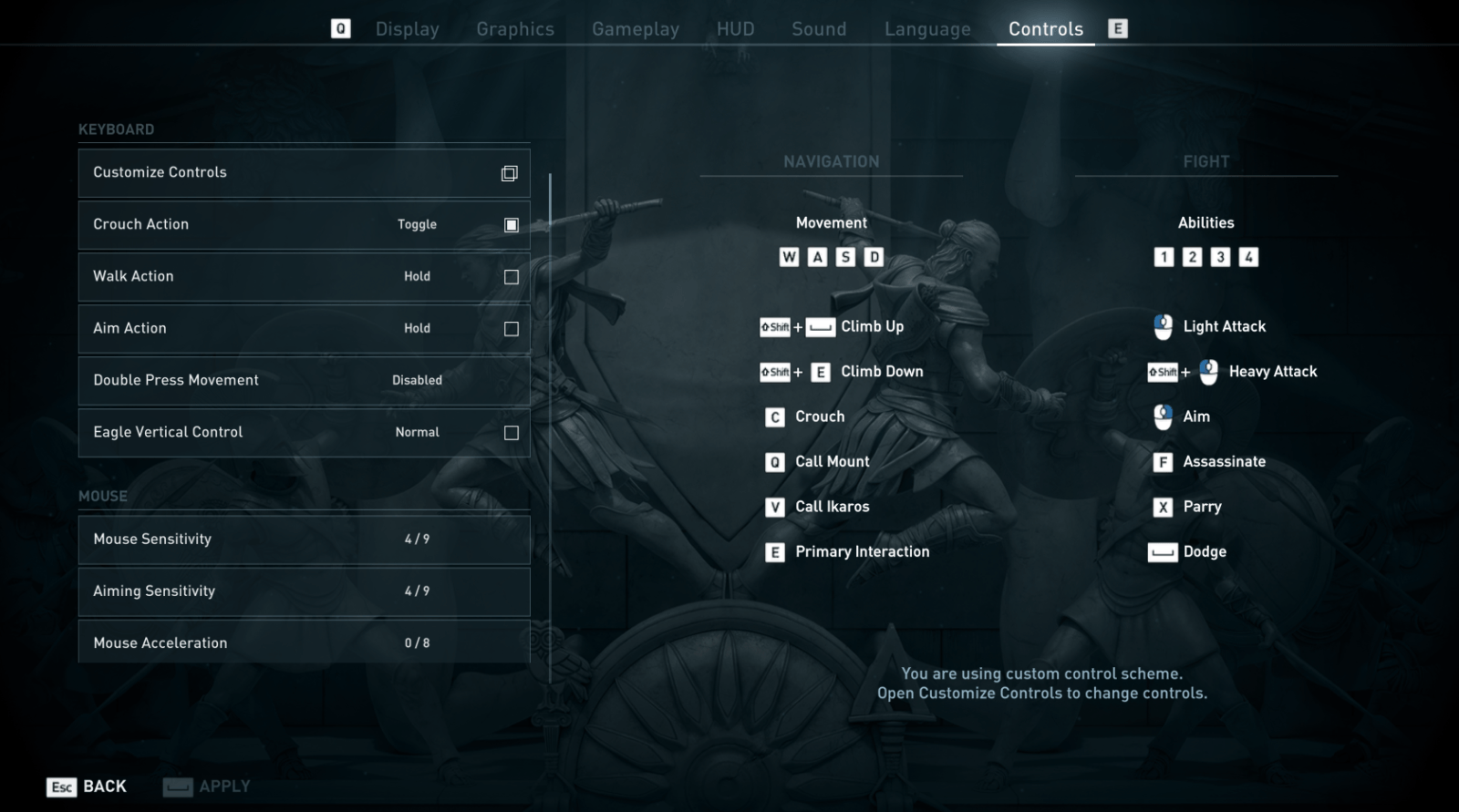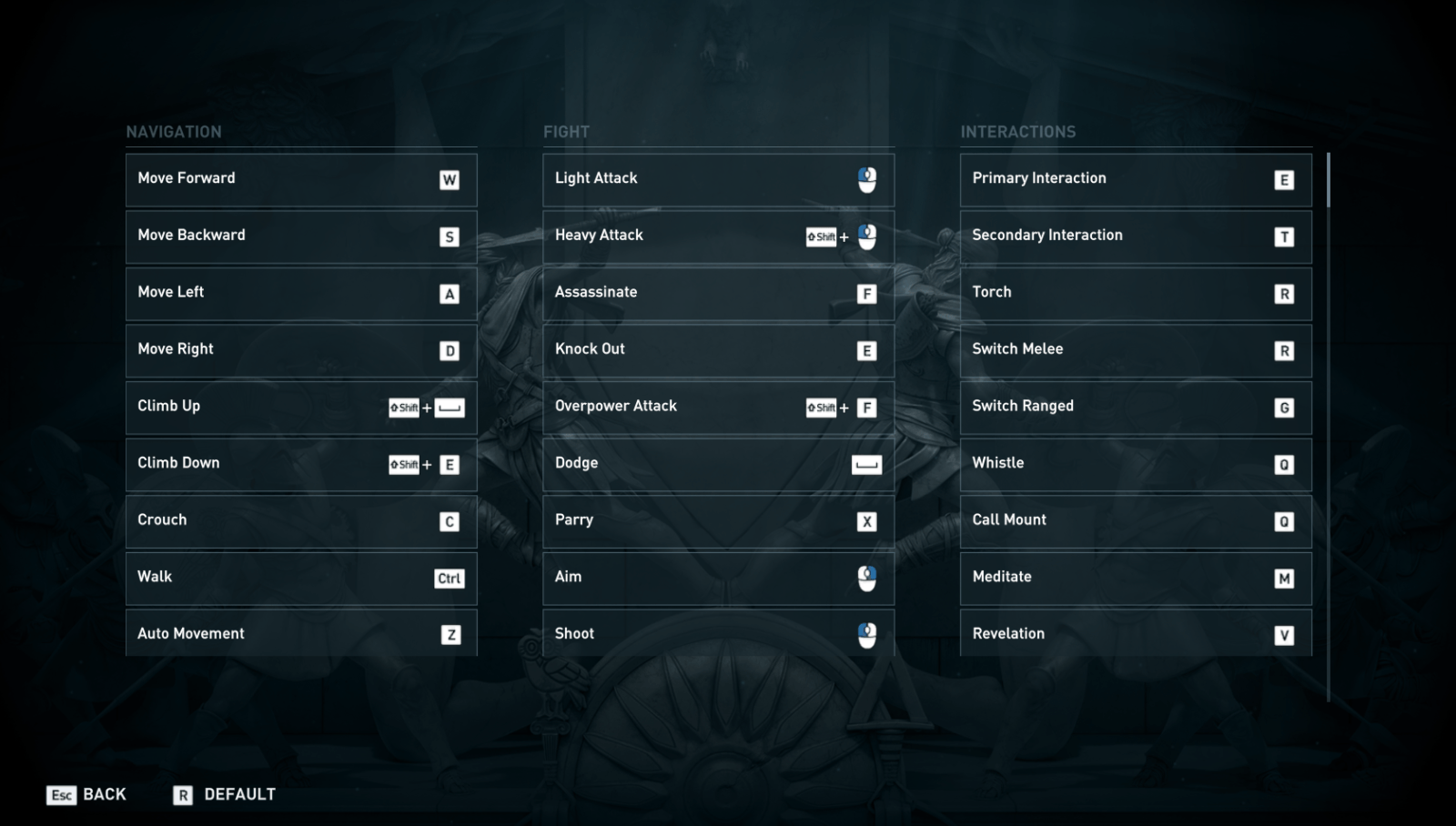Assassin’s Creed Odyssey – How to Change Keyboard Control Settings
/
Articles, Assassin's Creed /
02 Oct 2018
To change your keyboard mapping, please follow the steps below:
How to Change Keyboard Control Settings
– Head to the main menu and select the Options tab.
– Enter the Controls sub-menu.
– Select Customize Controls.
– Then, select the key that you would like to change and press another key in order to modify it.
Subscribe
0 Comments
Oldest