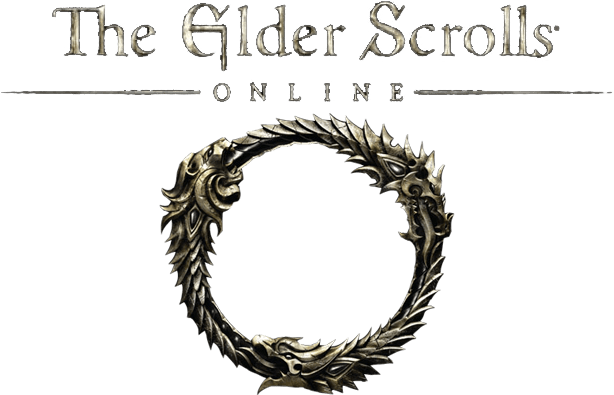Star Trek Online PC Keyboard Controls Guide
/
Articles, Game Controls & Hotkeys, Misc. Guides /
02 Feb 2022
Master all the essential PC keyboard controls for Star Trek Online with this handy guide. You’ll also find a short video below showing different settings: graphics, video, audio.
All PC Settings
PC Keyboard Controls & Keybindings
Basic Movement Controls
- Move Forward: W
- Move Back: S
- Move Left: Q
- Move Right: E
- Turn Left: A
- Turn Right: D
- Auto Move Forward: R
- Jump: Spacebar
Advanced Movement and Actions
- Walk: –
- Run: Shift
- Roll: –
- Crouch Mode: C
Camera and View Controls
- Aim Mode: X
- Reset Camera: Home
- Cycle Camera Distance: Joy4
- Enable Mouse Look: Right drag
- Enable Camera Rotation: Left drag
- Zoom In Medium: End
- Zoom Out Fast: Mouse scroll up
- Zoom In Slow: Mouse scroll down
Interaction and Targeting
- Interact: F
- Context Action: Right click
- Execute Action: Left double click
- Follow Target: –
- Toggle Follow Target: –
- Target Next Exposed Enemy: G
- Target Next Enemy: Tab
- Target Previous Enemy: Shift+Tab
- Target Next Friend: Ctrl+Tab
- Clear Target: Joy5+Joy6
- Clear Target/Bring Up Menu: Escape
- Target Self: F1
- Target First Teammate: F2
- Target Second Teammate: F3
- Target Third Teammate: F4
- Target Fourth Teammate: F5
Weapon and Combat Controls
- Switch Weapon: Z
- Holster Toggle: H
- Toggle Shooter Mode: B
- Crew Attack My Target: Y
- Stop Time Toggle: T
Skills and Abilities
- Skills (First Row): 1-0
- Skills (Second Row): Ctrl+1 to Ctrl+0
- Skills (Third Row): Alt+1 to Alt+0
Character and Game Management
- Inventory: I
- Skills: K
- Status: U
- People: O
- Missions: J
- Captain’s Log: L
- Map: M
- Fleet: Ctrl + G
Communication
- Start Chatting: Enter
- Reply to Tell: Backspace
- Press To Talk key for Voice Chat: N
Subscribe
0 Comments
Oldest