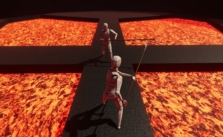The Wandering Village PC Keyboard & Gamepad Controls Guide
/
Articles, Misc. Guides /
15 Sep 2022
Master all the essential PC keyboard & gamepad controls for The Wandering Village with our straightforward guide. Also, don’t miss the short video below—it goes over various settings like graphics, video, and audio.
All PC Settings
PC Keyboard Controls & Keybindings
- Pause: Space
- Normal Speed: 1
- More Speed: 2
- Max Speed: 3
- Research Tree: T
- Village View: 4
- Onbu View: 5
- World View: 6
- Open Glossary: C
- Worker Management: M
- Switch View Down: Page Up
- Switch View Up: Page Down
- Toggle HUD: F7
- Open Feedback Form: F10
- Move Camera Left: D
- Move Camera Right: A
- Move Camera Up: W
- Move Camera Down: S
- Food Management: H
- Building Menu: B
- Harvest Tool: C
- Priority Tool: V
- Deconstruction Tool: R
- Disable Tool: F
- Repair Tool: Y
- Negate Tool: Left Alt
- Zoom In: Q
- Zoom Out: E
- Focus buildings with idle workers: .
- Focus buildings with warning flags: ,
- Cancel Action: X
- Copy Building: Left Shift
- Onbu Interactions: B
Xbox Controller Bindings