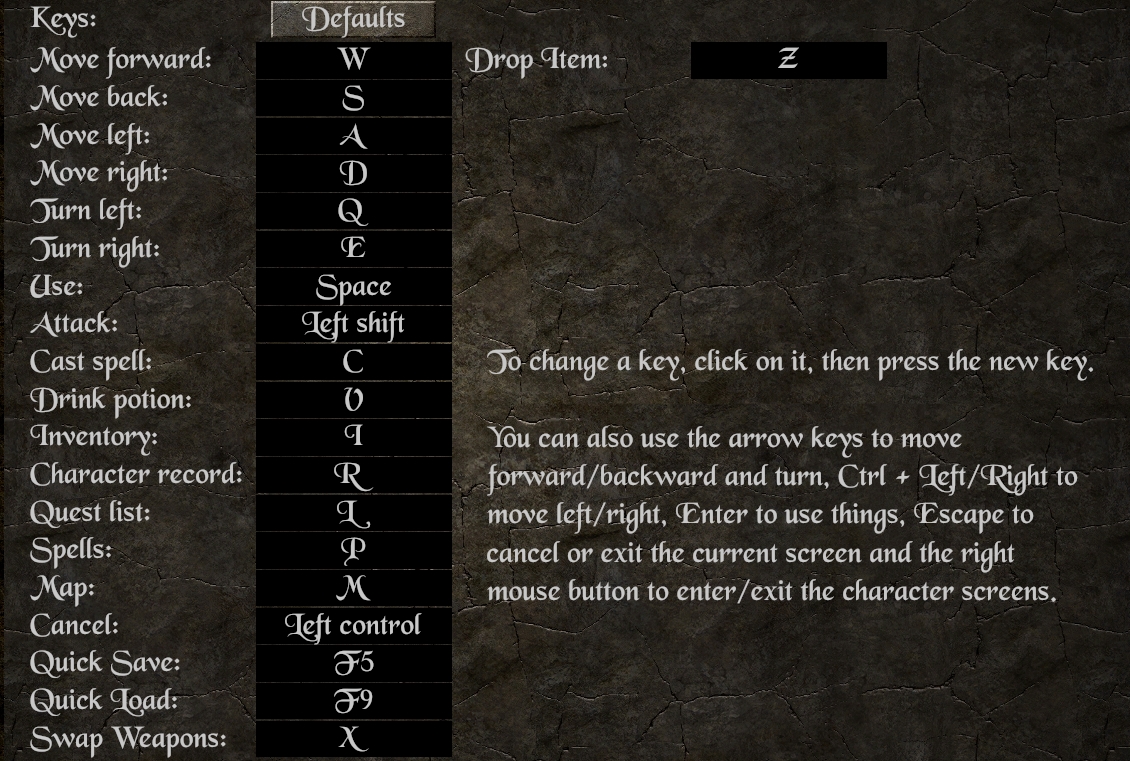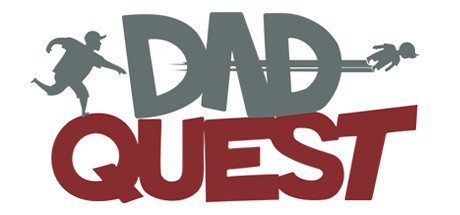The Quest PC Keyboard Controls & Key Bindings
/
Articles, Game Controls & Hotkeys, Misc. Guides /
07 Jun 2021

The following are the default keyboard and mouse commands for the PC version of ‘The Quest‘. You can customize your control configuration by selecting ‘Options -> Controls’ from the Main Menu.
Default Key Bindings
- Movement – W, A, S, D
- Turn Left and Right – Q and E
- Use – Space
- Attack – Left Shift
- Cast Spell – C
- Drink Potion – U
- Inventory – I
- Character Record – R
- Quest List – L
- Spell – P
- Map – M
- Cancel – Left Ctrl
- Quick Save & Load – F5 & F9
- Swap Weapons – X
10 Best Games Like Might and Magic – Classic & Modern First-Person RPGs