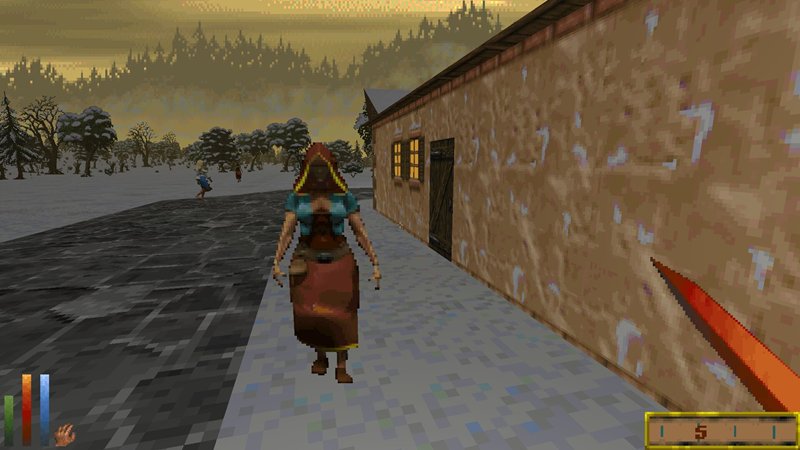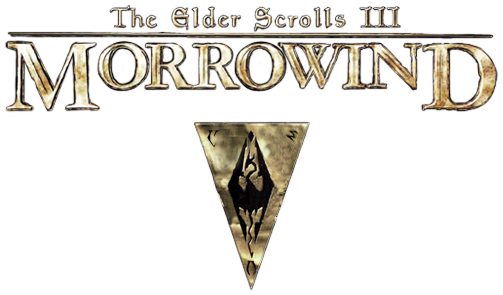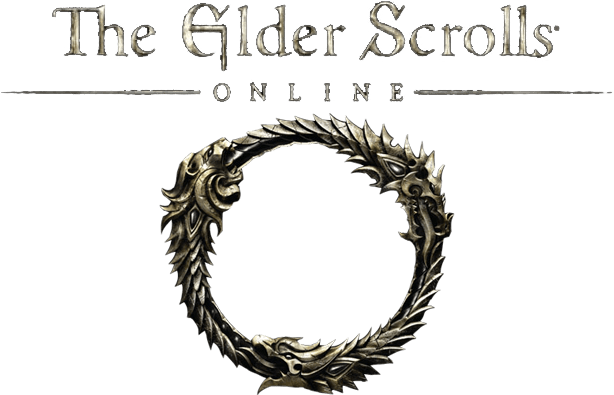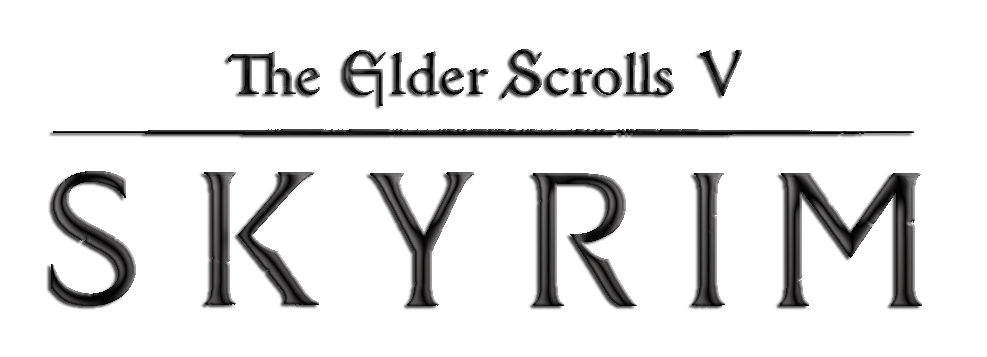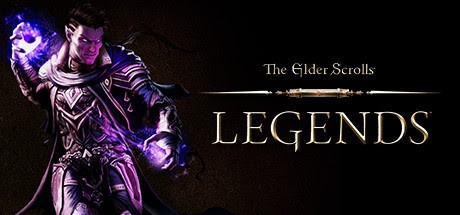The Elder Scrolls II: Daggerfall Keyboard Controls Guide
/
Articles, The Elder Scrolls /
02 Jan 2025
Thinking of firing up Daggerfall? Bless your heart. Prepare for an epic journey, and also to re-learn how many functions a single keyboard can possibly handle. It’s a game from an era when developers looked at 101+ keys and thought, ‘Yep, we can use all of those.’ So, before you accidentally tell the King of Daggerfall to ‘activate’ when you meant to bow (it’s a learning curve!), here’s a no-nonsense list of the default PC keyboard commands.
All PC Settings
Default Control Scheme (Keyboard)
Movement Controls
- Forward: Up Arrow
- Reverse: Down Arrow
- Turn Left: Left Arrow
- Turn Right: Right Arrow
- Slide Left: Left Shift
- Slide Right: Right Shift
- Float Up: Page Up
- Float Down: Page Down
- Jump: J
- Crouch: D
- Slide: Ctrl
- Run: P
Interaction & Modes
- Rest: R
- Transport: T
- Steal Mode: F1
- Grab Mode: F2
- Info Mode: F3
- Talk Mode: F4
- Activate Center Object: Spacebar
- Activate Cursor: Enter
Spellcasting
- Cast Spell: Backspace
- Recast Spell: Q
- Abort Spell: E
- Use Magic Item: V
Combat
- Ready Weapon: A
- Swing Weapon: Mouse 2
- Switch Hand: S
Interface
- Status: I
- Character Sheet: F5
- Inventory: F6
- Logbook: L
- Notebook: N
- Automap: M
- Travel Map: W
View Controls
- Look Up: Insert
- Look Down: Delete
- Center View: Home
- Look Around: Alt
Wardens of Chaos – New Party RPG Inspired by Daggerfall & Might and Magic 6–8